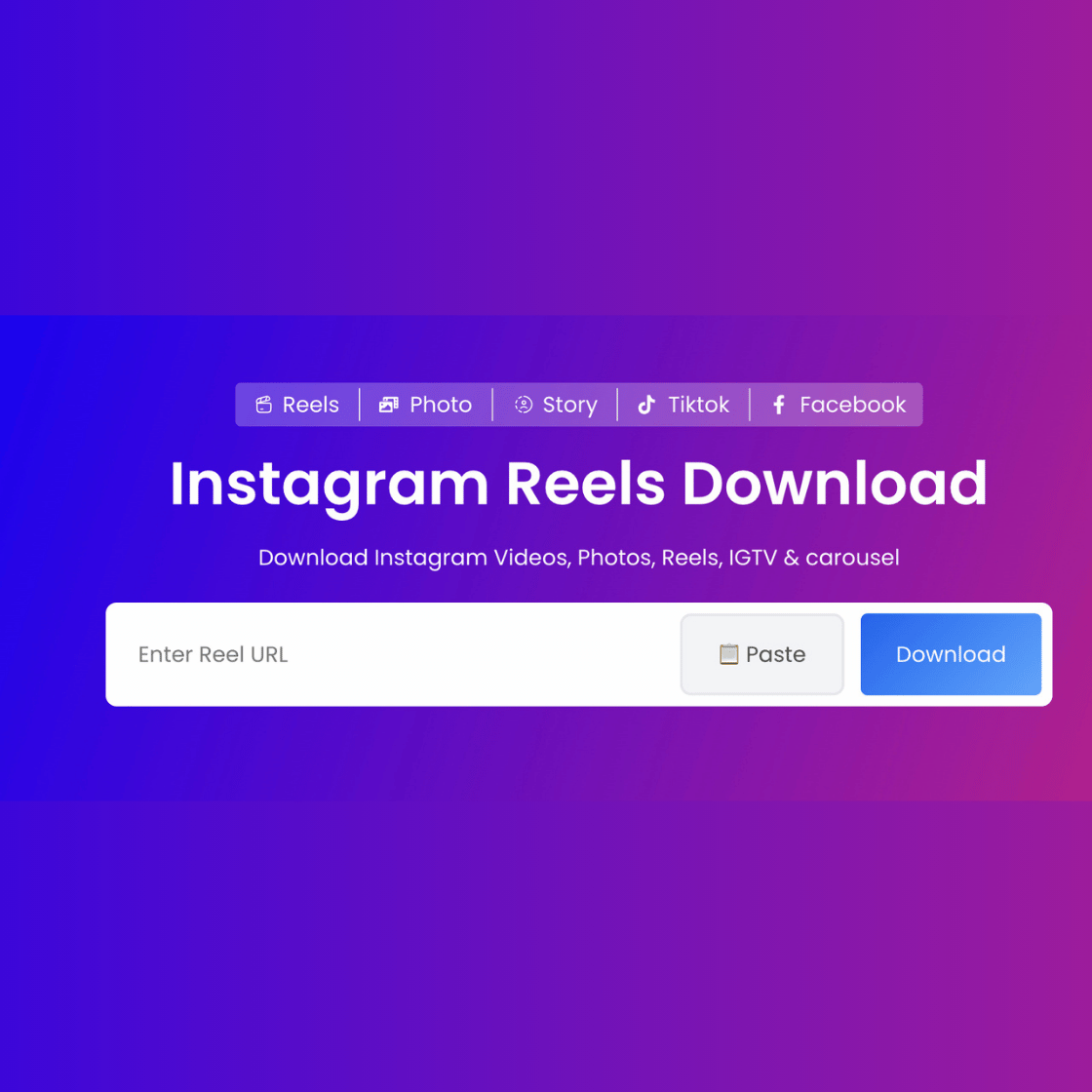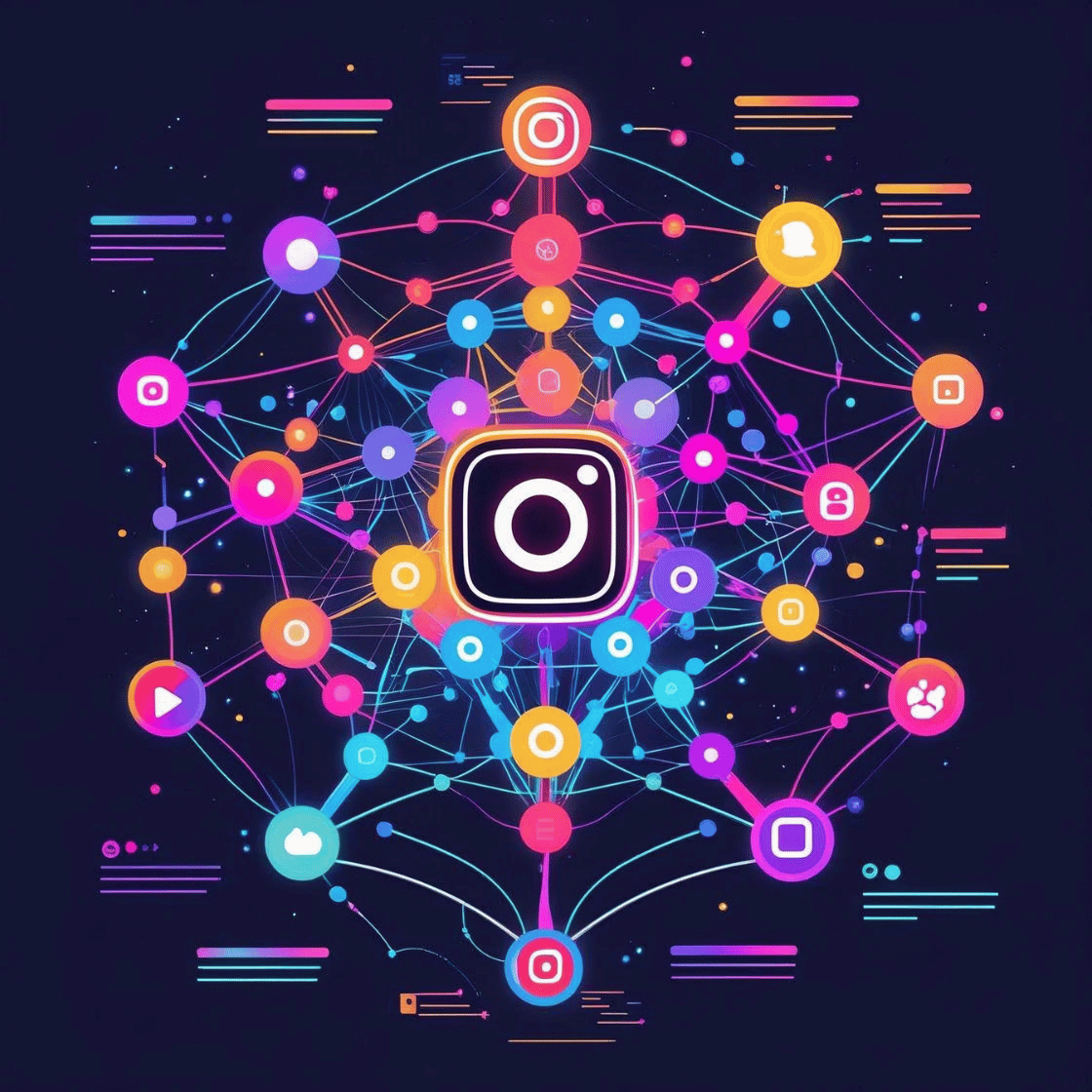Facebook is one of the most popular platforms for videos. You’ll find everything—news, recipes, tutorials, entertainment, and more. Sometimes, you want to save these videos. Maybe to watch later and share offline. Maybe just to keep them as memories.
But saving videos in high quality is not always easy. Some methods reduce the quality. Others need apps or ask for login. That’s why you need a simple, safe, and clean way to download Facebook videos in HD.
In this blog, we’ll give you a step-by-step guide to help you do just that—quickly and easily.
Why Save Facebook Videos?
People download Facebook videos for many good reasons:
-
To watch offline
-
To save mobile data
-
To revisit valuable content
-
To store personal or family memories
-
To collect study or work-related clips
-
To create backups of your own uploads
Whatever the reason, it helps to have the video saved in high definition.
Common Problems with Other Download Methods
Most people try random downloaders or record screens. These options often bring problems:
❌ Low-quality output
Videos appear blurry or pixelated.
❌ App required
You must install software that takes up space.
❌ Login needed
Some tools ask for your Facebook account. That’s risky.
❌ Watermarks
You may see branding or text on your saved video.
❌ Popups and redirects
Annoying ads take up your screen.
✅ The Best Tool: Fast Video Save
Fast Video Save is a trusted, easy-to-use tool. It lets you save Facebook videos in HD without login, without watermarks, and without installing anything.
✨ Features:
-
Works on mobile and desktop
-
Free to use
-
Safe and secure
-
No sign-up needed
-
HD video support
-
No annoying ads or popups
Step-by-Step: How to Save Facebook Videos in HD
Follow these steps to save any public Facebook video in HD:
🔹 Step 1: Copy the Facebook Video Link
Go to Facebook.
Find the video you want to download.
Tap the three dots (⋯) or Share button.
Then tap “Copy link.”
On desktop, right-click the video timestamp or click the share menu to get the link.
🔹 Step 2: Open Fast Video Save
In your browser, go to:
You’ll see a text box on the homepage that says “Paste your video link here.”
🔹 Step 3: Paste the Link and Click Download
Paste the link into the box.
Click the Download button.
Fast Video Save will process the video in seconds.
🔹 Step 4: Choose HD Quality
If HD is available, you will see options like 720p or 1080p.
Choose the best quality you want.
Click Download again to save the file.
🔹 Step 5: Save and Enjoy
The video will download to your device.
You can now watch it offline, use it for learning, or keep it for personal use.
Where Do the Downloads Go?
📱 On Mobile:
-
Downloads folder
-
File Manager
-
Or in your gallery under “Downloads”
💻 On Desktop:
-
“Downloads” folder in your browser or file manager
-
Play it using any media player like VLC
Tips to Ensure High-Quality Video Downloads
-
✅ Choose videos from official or clear sources
-
✅ Always select HD when available
-
✅ Use a stable internet connection
-
✅ Avoid clicking on unknown buttons or links
-
✅ Organize your saved videos into folders for easy access
Is It Legal to Save Facebook Videos?
Saving videos for personal use is usually fine. But some rules apply.
✅ Okay:
-
Download your own videos
-
Save public videos for offline viewing
-
Use for study or review
❌ Not Okay:
-
Download and repost someone’s video without credit
-
Save and sell content
-
Use private videos without permission
Always respect the creator’s rights and follow Facebook’s terms.
✅ Frequently Asked Questions (FAQ)
1. Can I save private Facebook videos?
No. Fast Video Save works only with public videos.
2. Do I need to create an account?
No. You don’t need to log in or sign up.
3. Will the videos be in HD?
Yes, if the original video was uploaded in HD, Fast Video Save lets you download it in the same quality.
4. Are the videos downloaded with watermarks?
No. All downloads are clean and watermark-free.
5. Does it work on Android and iPhone?
Yes. It works on both platforms using any browser.
6. Is Fast Video Save free?
Yes. It’s completely free to use.
7. Is this tool safe?
Yes. It uses secure HTTPS and doesn’t ask for personal data.
Final Thoughts
Saving Facebook videos in HD is now easy, fast, and stress-free. With Fast Video Save, you can skip the apps, skip the logins, and skip the low quality.
Just copy, paste, download—and enjoy.
Whether it’s a recipe, a tutorial, or a funny moment you want to keep, Fast Video Save is the best way to download Facebook videos in HD.
Try it now at 👉 https://fastvideosave.app