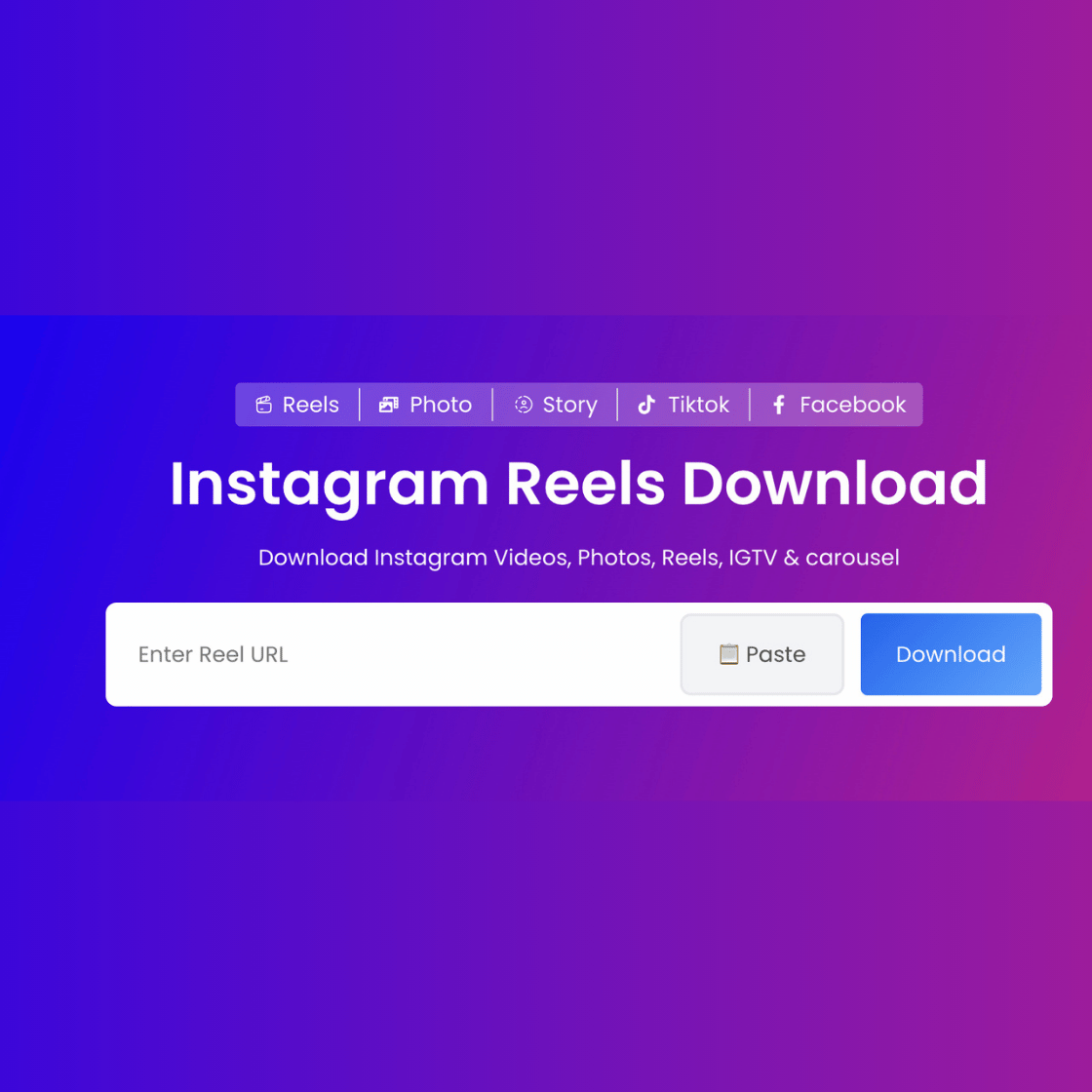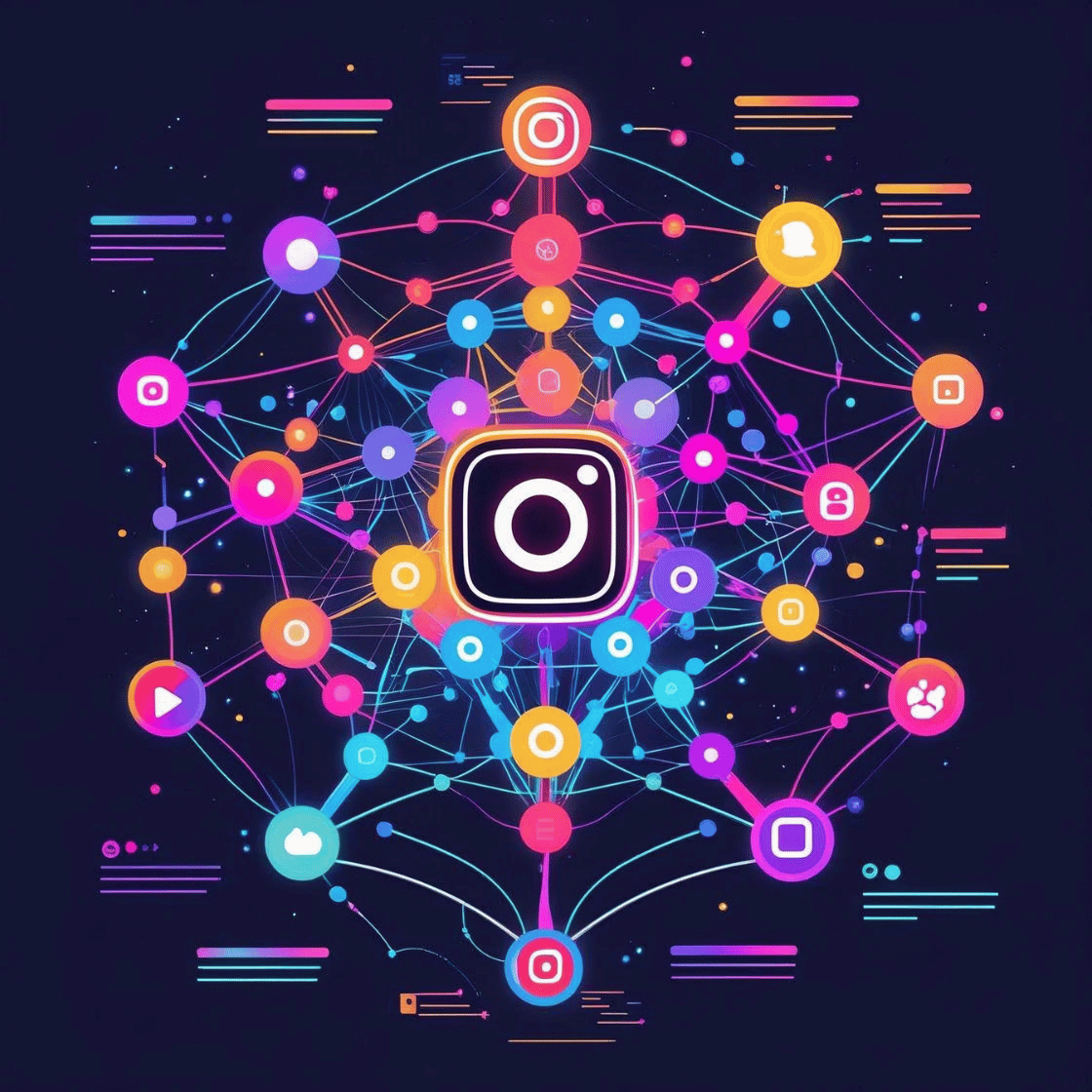The internet is filled with amazing videos—music, tutorials, news, and more. You may want to save them to watch later or offline. But here’s the catch: not all downloads are legal or safe.
In this guide, we’ll share simple and smart tips to help you download online videos the right way—without breaking laws or harming your device.
Why Safe and Legal Video Downloading Matters
Downloading videos can be risky if done the wrong way. It may lead to:
-
Copyright issues
-
Viruses or malware
-
Poor video quality
-
Website bans
But don’t worry. You can avoid these issues by following the right steps.
1. Use Official Download Options First
Many platforms now allow video downloads directly. Always try these options first.
Examples:
-
YouTube Premium: Allows you to download videos within the app.
-
Facebook Watch: Offers a save or watch later feature.
-
Instagram: Lets you save Reels to your profile or device if it’s your own content.
-
WhatsApp: Automatically saves status videos in phone storage.
Pro Tip: Stick to built-in tools for guaranteed safety and legality.
2. Choose Trusted Video Download Tools
If a platform doesn’t offer downloads, use a reliable third-party tool like:
-
Fast Video Save: No login required. No watermarks. Works for Reels, Stories, and videos.
-
Browser extensions: Ensure they’re from verified sources like Chrome Web Store.
-
Open-source software: Like youtube-dl or 4K Video Downloader (if allowed in your region).
Avoid shady apps that ask for your passwords or flood you with pop-ups.
3. Always Check Copyright Terms
Just because you can download a video doesn’t mean you should.
Always ask yourself:
-
Is the video public or private?
-
Is there a copyright symbol?
-
Am I using it for personal or commercial use?
💡 If you’re unsure, don’t post it online or edit it for profit.
4. Stay Away from Pirated Content
Never download:
-
Full movies from unofficial sites
-
Paid course videos from free links
-
TV shows uploaded by unknown users
These are usually illegal. Plus, the sites often contain viruses or phishing tools.
Stick to free and open content or paid downloads.
5. Use a VPN (When Needed, and Legal)
Sometimes, a tool or site is not available in your country. A VPN (Virtual Private Network) can help.
But don’t use it to:
-
Bypass paid content
-
Break platform rules
✅ Use VPNs only for privacy or secure browsing, not to steal content.
6. Scan Downloaded Files Before Opening
After downloading a video, scan it using:
-
Windows Defender
-
Malwarebytes
-
Any antivirus software
Avoid videos that come with extra files or strange formats like .exe or .scr.
Stick with .mp4, .mov, or .avi.
7. Avoid Login-Based Download Tools
You should never enter your social media username or password on third-party websites.
They may:
-
Steal your account
-
Spam your followers
-
Post without your permission
Choose tools like Fast Video Save that work without logging in.
8. Don’t Use Downloaded Videos for Reposting
Even if you downloaded a public video:
-
Don’t repost it as your own
-
Don’t remove the watermark
-
Don’t use copyrighted music without permission
This is still a copyright violation and can get your post flagged or account banned.
9. Store Videos Securely
Keep saved videos in organized folders and cloud backups like:
-
Dropbox
-
iCloud
This way, you won’t lose them, and they stay safe from file corruption or malware.
10. Educate Yourself on Fair Use
Fair Use allows limited use of copyrighted material under certain conditions like:
-
Commentary
-
Criticism
-
Educational use
But this is a grey area. When in doubt, don’t use downloaded content publicly.
Bonus Tip: Use Fast Video Save for Safe, Legal Downloads
If you want a quick, secure, and no-login method to download videos from Instagram, Facebook, and TikTok, try Fast Video Save.
It’s simple:
-
Copy the video link
-
Paste it into Fast Video Save
-
Download it in HD – No watermark, no app, no account
Safe for personal use and trusted by thousands.
FAQs About Downloading Online Videos
1. Is it legal to download YouTube videos?
Only if you’re using YouTube Premium or the download feature inside the app. Downloading from third-party tools is against their terms of service.
2. Can I download videos from Instagram Stories?
You can save your own stories. For others’ stories, always ask permission or use tools like Fast Video Save for personal viewing.
3. Are video download tools safe to use?
Some are, but many are not. Always choose tools that don’t ask for logins, are ad-free, and have good reviews.
4. Can I get in trouble for saving videos?
You won’t if it’s for personal use. But reposting or using them for profit can lead to account suspension or legal action.
5. What format should I use to save videos?
Stick to .mp4 or .mov. Avoid files that install software or look suspicious.
Conclusion
Downloading online videos doesn’t have to be risky. By following these quick tips, you can stay legal, avoid malware, and enjoy your content offline.
Just remember:
-
Use official download options
-
Choose trusted tools like Fast Video Save
-
Don’t repost without permission
-
Keep your downloads safe and organized