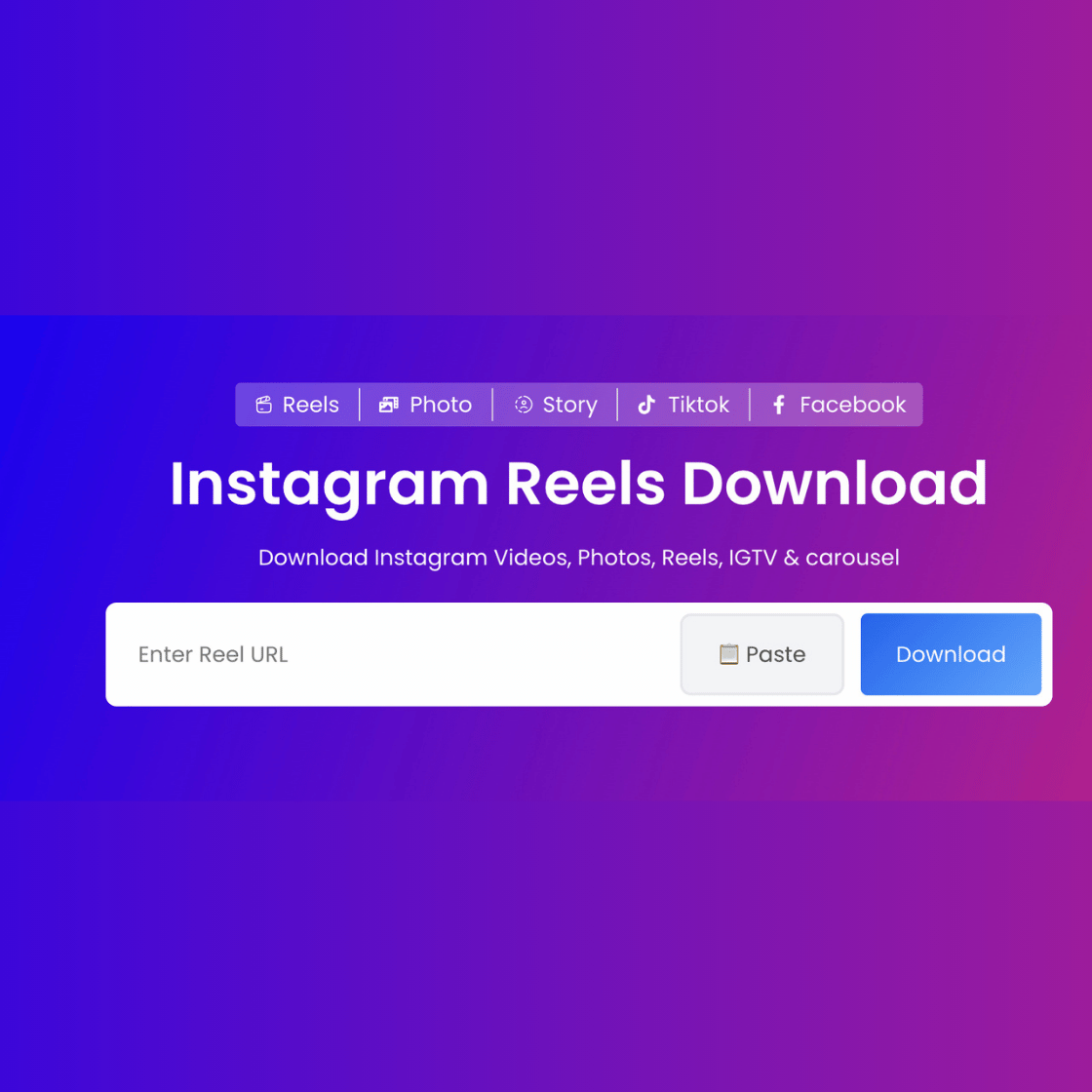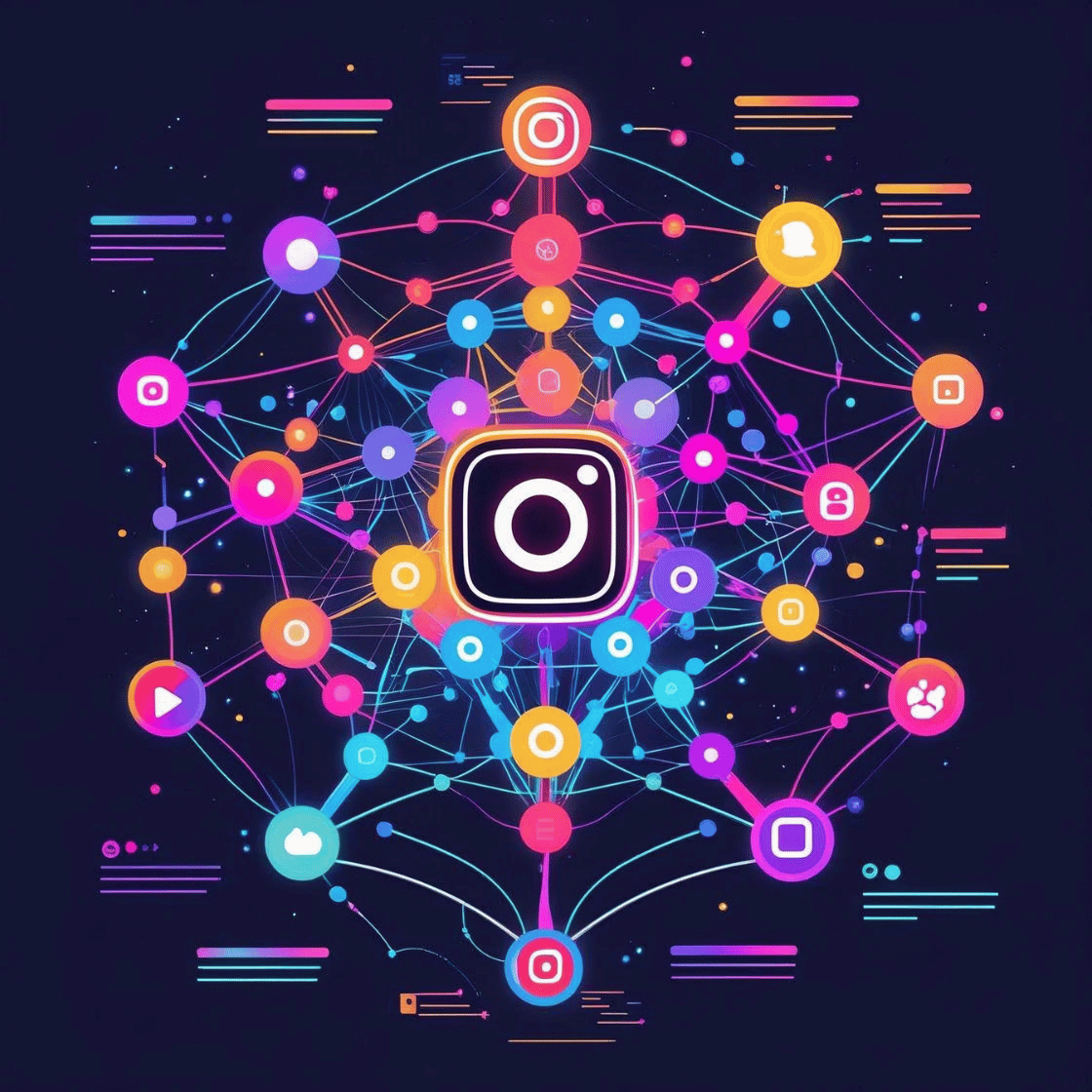Downloading videos online sounds easy. You see a funny clip or a useful tutorial, and you want to keep it. But is it safe?
That’s a question many people don’t ask until it’s too late. Some websites hide malware behind the download button. Others ask for too much personal information.
In this article, we’ll explore everything you need to know about safely downloading videos online—from trusted tools to legal tips and safety precautions.
Why People Download Videos Online
People download videos for many reasons:
-
To watch offline
-
To save data
-
To keep memories
-
To use in projects (with credit)
-
To avoid losing content that may be deleted later
But without using safe methods, you could risk your device, data, or privacy.
Common Risks of Downloading Videos from Unsafe Sources
Here are the most common problems users face:
🦠 1. Malware and Viruses
Many fake “download now” buttons install viruses. These can harm your device or steal your data.
📦 2. Hidden Software Installers
Some sites install extra programs you didn’t ask for—like toolbars or adware.
💳 3. Fake Login Screens
Unsafe sites may ask for social media or email logins. This can lead to phishing attacks.
📁 4. Poor Quality or Broken Files
Some downloads are not even what you expect—corrupt videos or blurry low-res versions.
⚖️ 5. Legal Trouble
Downloading copyrighted content without permission can lead to legal issues.
That’s why knowing which tools are safe is so important.
How to Safely Download Videos Online
Follow these tips to protect yourself:
✅ 1. Use Trusted Tools Only
Tools like Fast Video Save Downloader are safe and tested. They don’t install malware, ask for login details, or reduce video quality.
✅ 2. Look for HTTPS
Always use websites that begin with “https://”. This means the connection is encrypted and more secure.
✅ 3. Avoid Clicking on Popups
Many fake download sites show multiple download buttons. Be cautious. Click only the real one.
✅ 4. Don’t Give Personal Info
If a website asks for your email, password, or phone number just to download a video—leave.
✅ 5. Use Antivirus Software
Good antivirus software helps you detect unsafe files before they harm your system.
✅ 6. Stick to Personal or Public Content
Only download videos you have permission to save. Avoid private content or copyrighted material unless you have rights to it.
Best Safe Tool to Download Videos Online
Here are a few safe and recommended tool to try:
🔹 Fast Video Save
These tool are reliable and popular among users who care about safety and quality.
What to Avoid While Downloading Videos
Stay away from:
-
Websites with too many popups
-
Sites that force you to register or download extra software
-
Download links that redirect multiple times
-
Sites without a privacy policy
-
Fake browser extensions claiming to be downloaders
If it feels sketchy—it probably is.
Is Downloading Videos Legal?
That depends on what you’re downloading and how you use it.
✅ Legal:
-
Downloading your own videos
-
Saving public domain content
-
Downloading with creator permission
-
Using content for personal or educational use
❌ Illegal:
-
Downloading copyrighted videos
-
Re-uploading content without credit
-
Using content for commercial purposes without license
Always follow platform rules and give credit where it’s due.
Safe Downloading on Mobile vs Desktop
📱 On Mobile:
-
Use tools like Fast Video Save in your browser
-
Avoid downloading apps from outside app stores
-
Clear your browser cache regularly
🖥️ On Desktop:
-
Use desktop tools like 4K Video Downloader
-
Keep antivirus software up-to-date
-
Avoid clicking on fake “start download” buttons
✅ Frequently Asked Questions (FAQ)
1. Is it illegal to download videos from Instagram or TikTok?
Not if the content is public and you’re using it for personal use. Avoid reuploading without permission.
2. How do I know if a site is safe for downloading?
Check for HTTPS, no popups, no requests for personal data, and good user reviews.
3. Can I get a virus from downloading a video?
Yes—if you download from unknown, unsafe sites. Use trusted tools like Fast Video Save.
4. What format do these tools download in?
Most tools offer MP4 format. Some tools offer quality options like HD or 4K.
5. Is Fast Video Save safe to use?
Yes. It’s a secure, ad-free site that doesn’t ask for logins or install extra software.