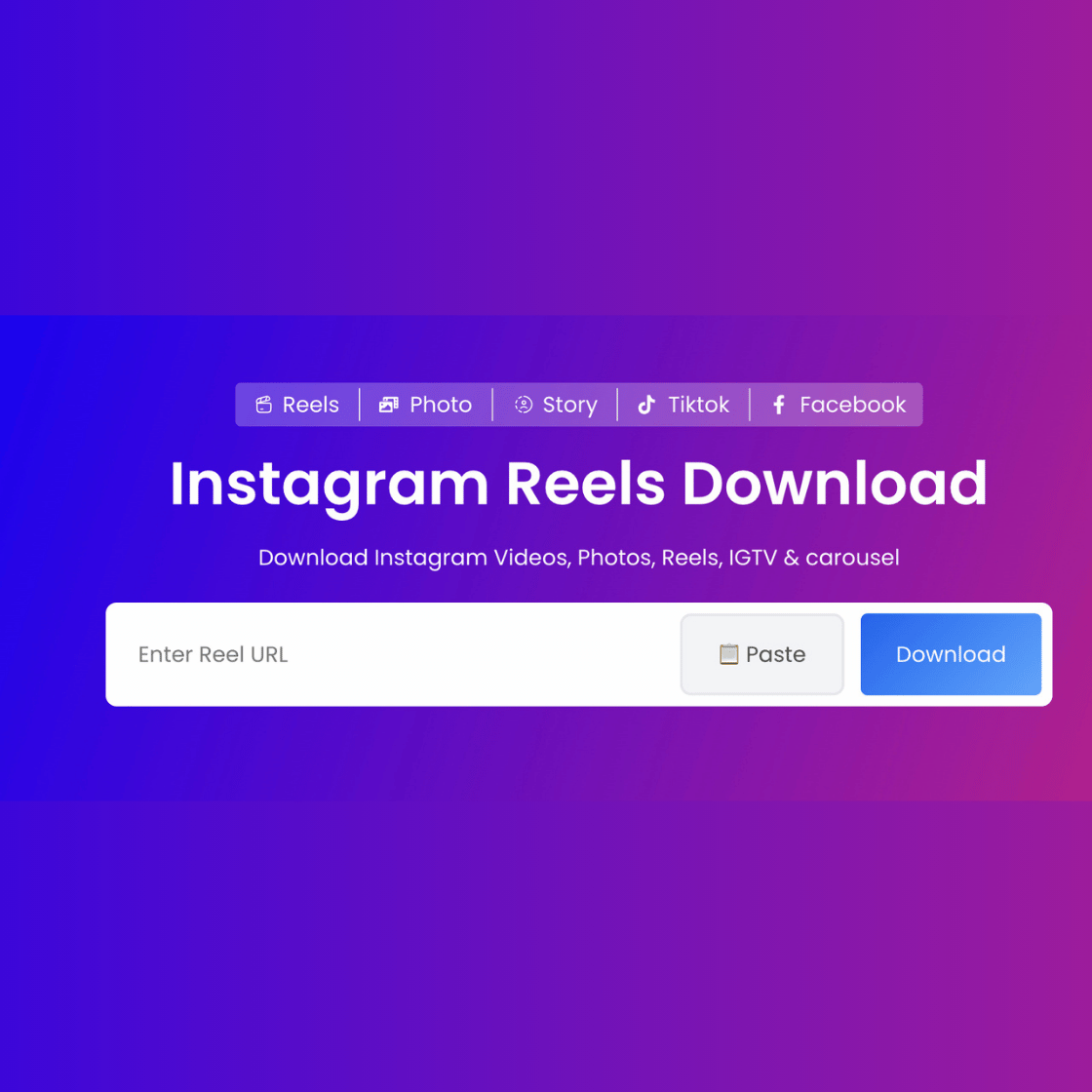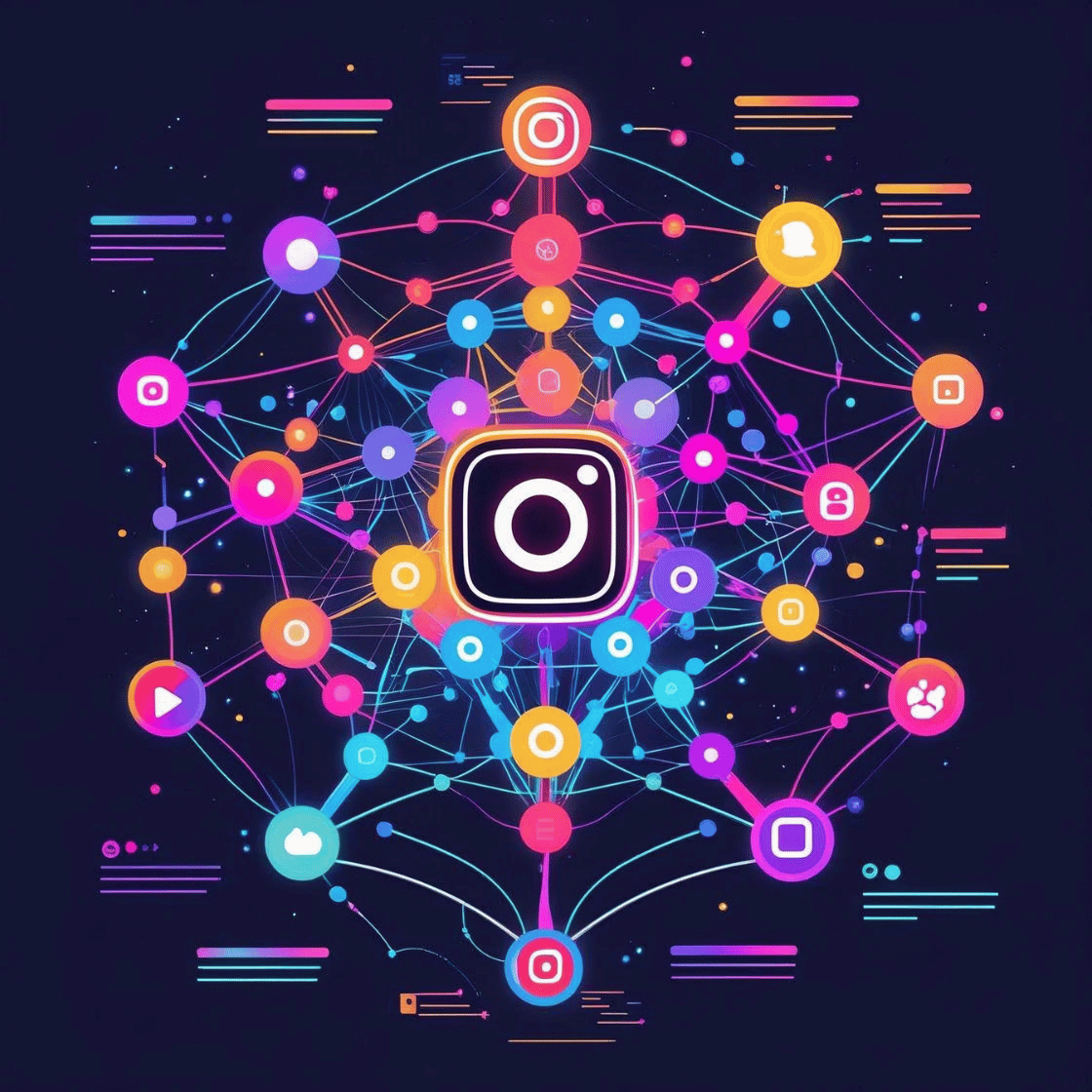Social media is full of memories. You may see a funny video, a helpful tip, or a photo that touches your heart. But what happens when it disappears? Stories expire. Posts get deleted. Reels scroll away.
That’s why it’s a smart idea to store your favourite social media content offline. You don’t need to rely on screenshots or screen recordings. With the right tools, you can save your memories in full quality.
Let’s explore how to do it—easily and safely—with Fast Video Save.
Why Store Content Offline?
There are many good reasons:
-
Content disappears: Stories vanish in 24 hours.
-
Poor internet? Save now and watch later.
-
Save special memories: A wedding, birthday, or holiday post.
-
Learn offline: Save useful tutorials or how-to videos.
-
Stay inspired: Keep quotes, workouts, and reels for daily motivation.
When you store content offline, it’s always available—no matter what happens online.
What Types of Content Can You Save?
You can store almost any kind of content:
-
Instagram Reels and Stories
-
TikTok videos
-
Facebook videos
-
Instagram and Facebook photos
-
YouTube Shorts (using compatible tools)
Let’s go step-by-step.
1. Save Instagram Reels to Your Device
Reels are short, fun, and trending. But Instagram doesn’t offer a download option. You can use Fast Video Save to save them easily.
Steps:
-
Find the Reel on Instagram.
-
Tap the three dots (⋯) > “Copy Link”.
-
Open Fast Video Save.
-
Paste the link and tap Download.
You now have the Reel saved to your phone or PC.
2. Download Instagram Stories Before They Vanish
Instagram Stories are temporary. But you can keep them forever by saving them before they expire.
Steps:
-
Open the story.
-
Tap the three dots and copy the link (for public accounts).
-
Paste it on Fast Video Save.
-
Click download.
Now it’s yours forever—even after it disappears online.
3. Store TikTok Videos Offline (No Watermark)
TikTok videos are fun to watch and easy to save using Fast Video Save.
Steps:
-
Tap “Share” on the TikTok video.
-
Tap “Copy Link”.
-
Paste the link on Fast Video Save.
-
Download it without watermark.
High-quality and clean videos—ready to share or keep.
4. Save Facebook Videos on Your Device
You see a funny or useful video on Facebook. Saving it is just as easy.
Steps:
-
Copy the video’s link from Facebook.
-
Paste it on Fast Video Save.
-
Click download and choose the quality.
The video will be saved to your device. You can watch it anytime.
5. Keep Instagram and Facebook Photos
Screenshots reduce image quality. Downloading is better.
Steps:
-
Copy the photo post’s URL.
-
Paste it into Fast Video Save.
-
Download the original image.
No blur. No crop. Full-resolution photos saved offline.
Why Use Fast Video Save?
There are many tools online. But Fast Video Save is trusted by thousands of users because:
-
✅ No watermark on downloads
-
✅ Works with Instagram, TikTok, Facebook
-
✅ No app install required
-
✅ Free and secure
-
✅ No login needed
-
✅ Simple and fast
It works on both mobile and desktop.
Benefits of Storing Social Content Offline
-
📶 Watch without internet
-
🕒 Keep stories and posts that vanish
-
💬 Share content offline
-
🎨 Use in your own edits (with permission)
-
💾 Build a content library for later
You’ll never lose access to content you love.
Important Reminders
While downloading is easy, you must be responsible:
-
Don’t steal content: Always credit the creator.
-
Use only for personal or educational use.
-
Avoid sharing downloaded content as your own.
-
Do not download from private accounts unless it’s your own.
Being ethical keeps the internet safe and fair for everyone.
✅ Frequently Asked Questions (FAQ)
1. Is it legal to download social media content?
Yes, if used for personal purposes. Avoid reposting without permission.
2. Can I download private posts?
No. Fast Video Save only supports public content for privacy reasons.
3. Is Fast Video Save free to use?
Yes. You can download content without paying or creating an account.
4. Does it work on all devices?
Yes. It works on any browser—mobile, tablet, or PC.
5. Is there a download limit?
No. You can download as many links as you want.