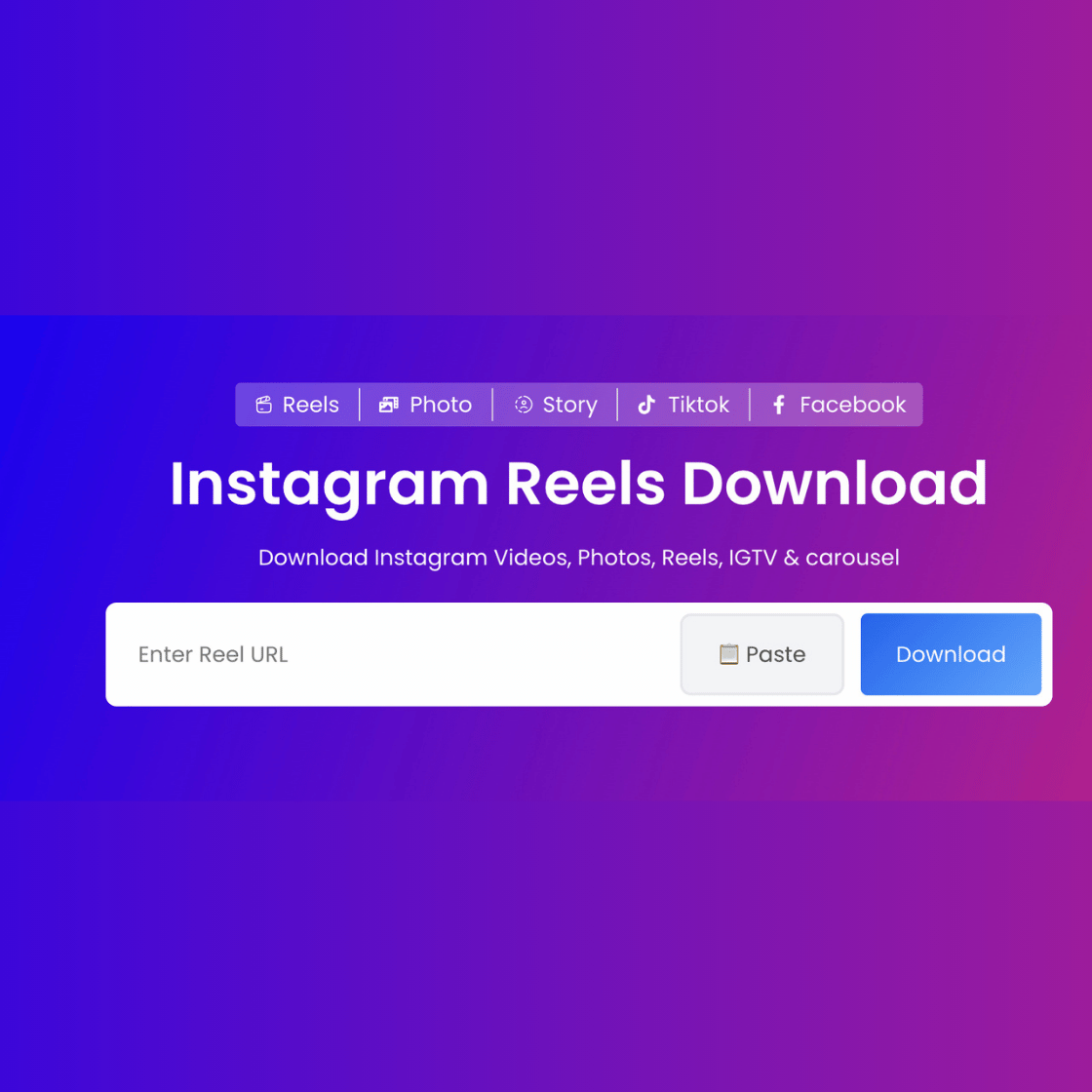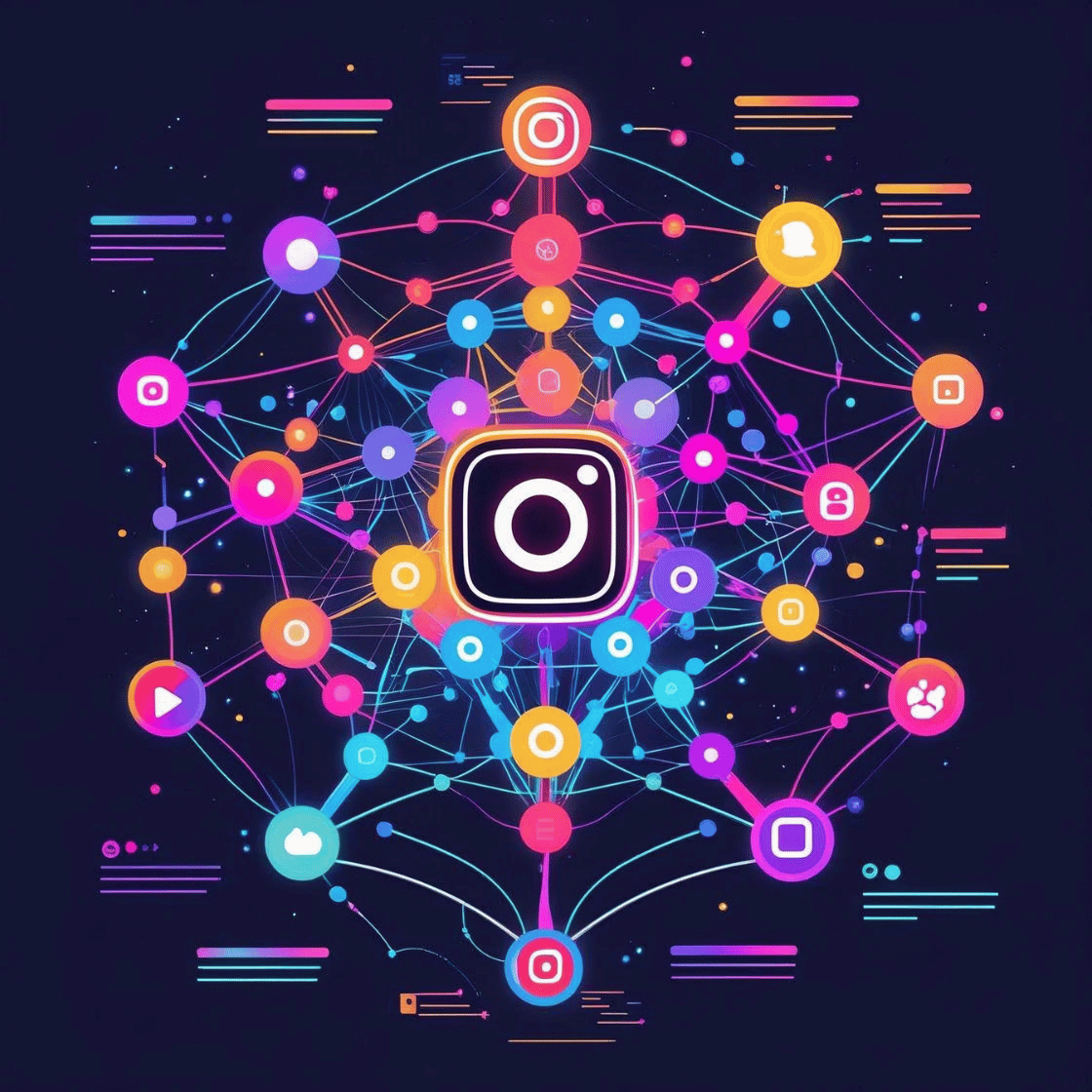Instagram Reels are short, fun, and packed with great content. But saving them isn’t always easy. Most apps ask you to install something. Others want you to log in. That takes time, space, and might not be safe.
This blog will show you how to download Instagram Reels online — without any apps, logins, or extra tools. The best part? It’s fast and completely free.
Let’s get started.
Why Download Reels?
People want to save Reels for many reasons:
-
📶 To watch offline
-
🎓 To learn from tutorials
-
🎁 To keep memories
-
💡 For inspiration
-
📁 To use later in presentations or edits (with permission)
Whatever the reason, downloading Reels gives you more control over your content.
Problems With Most Download Methods
Many tools make saving Reels difficult. Here are common issues:
❌ App Installations
You’re forced to download an app that takes up space.
❌ Login Requirements
Some sites ask for your Instagram username or password. That’s not safe.
❌ Watermarks
Downloaded videos often come with logos or tags.
❌ Low-Quality Videos
Many tools don’t support HD downloads.
❌ Popups or Ads
Untrusted sites flood your screen with annoying pop-ups.
The Better Way: Use Fast Video Save
Fast Video Save is a free, web-based tool that works in your browser. You don’t need to install anything or log in.
✅ Features:
-
No app required
-
No login needed
-
No watermark
-
HD quality
-
Works on phones and desktops
-
100% free
How to Download Instagram Reels Without App or Login
Follow these simple steps:
🔹 Step 1: Open Instagram
Find the Reel you want to save.
🔹 Step 2: Copy the Reel Link
Tap the three dots (⋯) and select “Copy Link.”
🔹 Step 3: Open Fast Video Save
Go to your browser and visit the site.
🔹 Step 4: Paste the Link
Paste the Instagram Reel link into the input box.
🔹 Step 5: Click Download
Tap the download button. Choose the quality (HD recommended).
That’s it! The Reel is saved to your device.
Benefits of This Method
✅ No App Required
You save storage space. Nothing to install.
✅ Privacy-Safe
No logins. No account details needed.
✅ High Quality
Download Reels in the same quality they were posted.
✅ Works Everywhere
Mobile, tablet, or desktop — it works on all devices.
✅ Watermark-Free
You get clean, original content (for personal use only).
When Is It OK to Download Reels?
You can save content if:
-
It’s public
-
It’s your own Reel
-
The creator allows it
-
It’s for personal use only
Don’t download and repost someone else’s content without permission.
Tips for Safe and Legal Downloading
-
🔒 Stick to public or original content
-
💬 Ask the creator if you want to reuse their video
-
🚫 Don’t repost without credit
-
⚠️ Avoid shady download sites with pop-ups
-
📜 Check Instagram’s terms of use
Respect creators and stay within platform rules.
✅ Frequently Asked Questions (FAQ)
1. Do I need to install anything to use Fast Video Save?
No. It works directly in your browser.
2. Is Fast Video Save safe to use?
Yes. It doesn’t collect personal data and uses a secure (HTTPS) connection.
3. Can I use this method on my phone?
Yes. Fast Video Save works on Android, iPhone, and desktop.
4. Does it work with private accounts?
No. Only public Reels can be downloaded.
5. Are there watermarks on the downloaded videos?
No. The downloaded Reels are watermark-free.
6. Is this legal?
Yes, for personal use. Do not repost without credit or permission.
Final Thoughts
You don’t need an app, login, or complicated process to save your favorite Instagram Reels.
With Fast Video Save, it’s easy, fast, and secure. Just copy the link, paste it, and click download.
So next time you see a Reel you love — don’t screenshot or search for apps. Just use this simple online method and save it the smart way.
Try it now → https://fastvideosave.app