In the current digital era, Instagram stands out as a favored platform for sharing life’s memorable moments through images spanning diverse interests. Occasionally, you may wish to download these images directly to your device, and that’s precisely where FastVideoSave comes into play. It enables you to easily download and store any Instagram photo you admire, whether you’re on a PC, Mac, Android, or iPhone. Your cherished Instagram pictures are now just a click away.
Check out these three simple steps to use this Instagram photo downloader—saving you both time and effort!

Paste the link into the input field on the Instagram image downloader page. Make sure you've already opened the FastVideoSave webpage.

Open the Instagram post containing your favourite picture and copy its link.

Click the Download button to save the photo(s) directly to your device. Feel free to download whichever images suit your needs!
Downloading Instagram photos with FastVideoSave takes just two clicks—it’s easy, quick, and hassle-free without sacrificing image quality. Skip unreliable apps and confidently enjoy your favourite content, even in lower resolutions if that’s your preference.
Our servers are optimized to provide you with the fastest download speeds.
Whether you're on a mobile, tablet, or desktop, FVS has got you covered.
Download Instagram content in its original quality without any loss.
We prioritize your privacy. No login required and all downloads are processed securely.
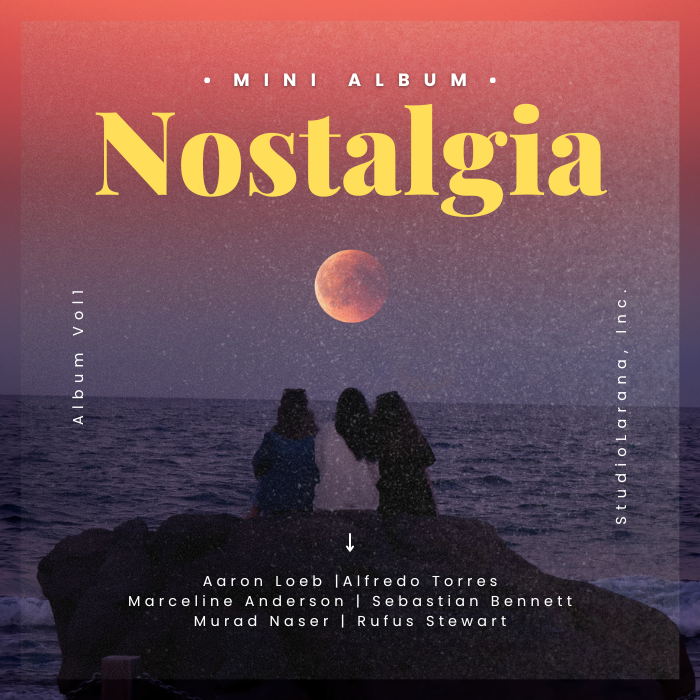
Downloading multiple Instagram photos from any device—whether it’s your smartphone or PC—is now simpler than ever with FastVideoSave’s photo downloader. This free online tool requires no subscriptions or fees. Just copy the link of the Instagram post containing your desired photos and paste it into the designated field. Additionally, FastVideoSave supports downloading multiple images at once, so you can easily save as many photos as you wish without any limits!
Carousel posts, also known as Album or Gallery posts, contain multiple photos, videos, or mixed content. If you’re looking to download multiple photos from Instagram, FastVideoSave (FVS) is your best option for easily downloading gallery posts.
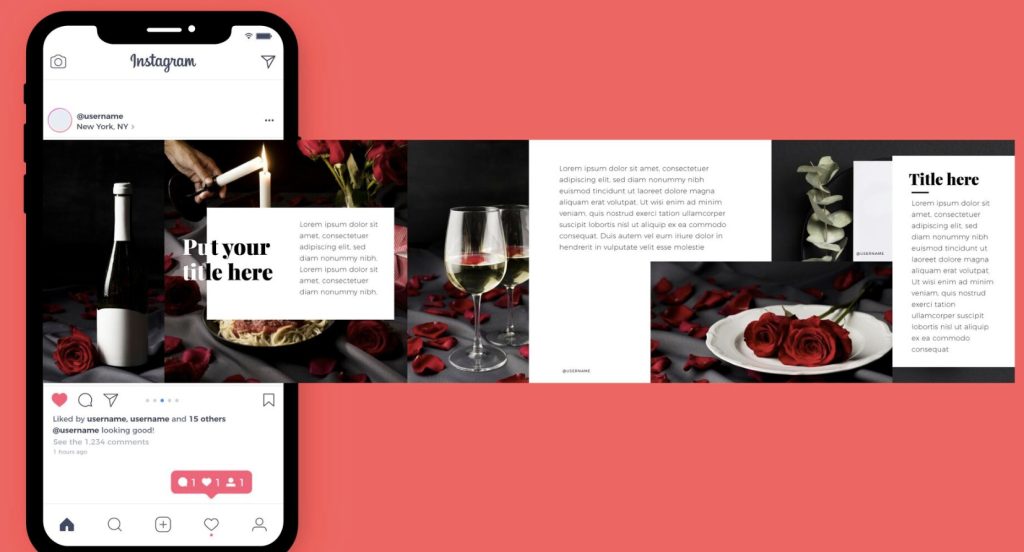
This FAQ addresses common questions and concerns about the FastVideoSave.app downloader. If you don’t find the answer you’re looking for, feel free to reach out via email through our Contact page.
Absolutely! FastVideoSave.app is an online service that runs directly in your browser, making it easy to use this Instagram downloader on your PC. Our photo downloader is also fully compatible with tablets, Macs, and smartphones, allowing you to conveniently save Instagram photos from any device.
The JPG file format remains the most convenient choice today for downloading images. For videos, MP4 continues to be the most popular worldwide, providing excellent quality while maintaining a compact file size.
Absolutely! Our Instagram photo downloader is 100% free. There’s no need to register an account or pay for any services ever!
FastVideoSave.app is a fully web-based service, so you can confidently use our photo downloader on devices such as iPads, iPhones, and Android phones without any worries. It’s also fully compatible with PCs and all other devices—simply open your web browser, and you’re good to go!
It’s completely safe! You can confidently download Instagram photos with FastVideoSave.app. Our safety policy ensures that we never collect user data through this tool. Your trust is important to us!
© 2025 https://fastvideosave.app All rights reserved.