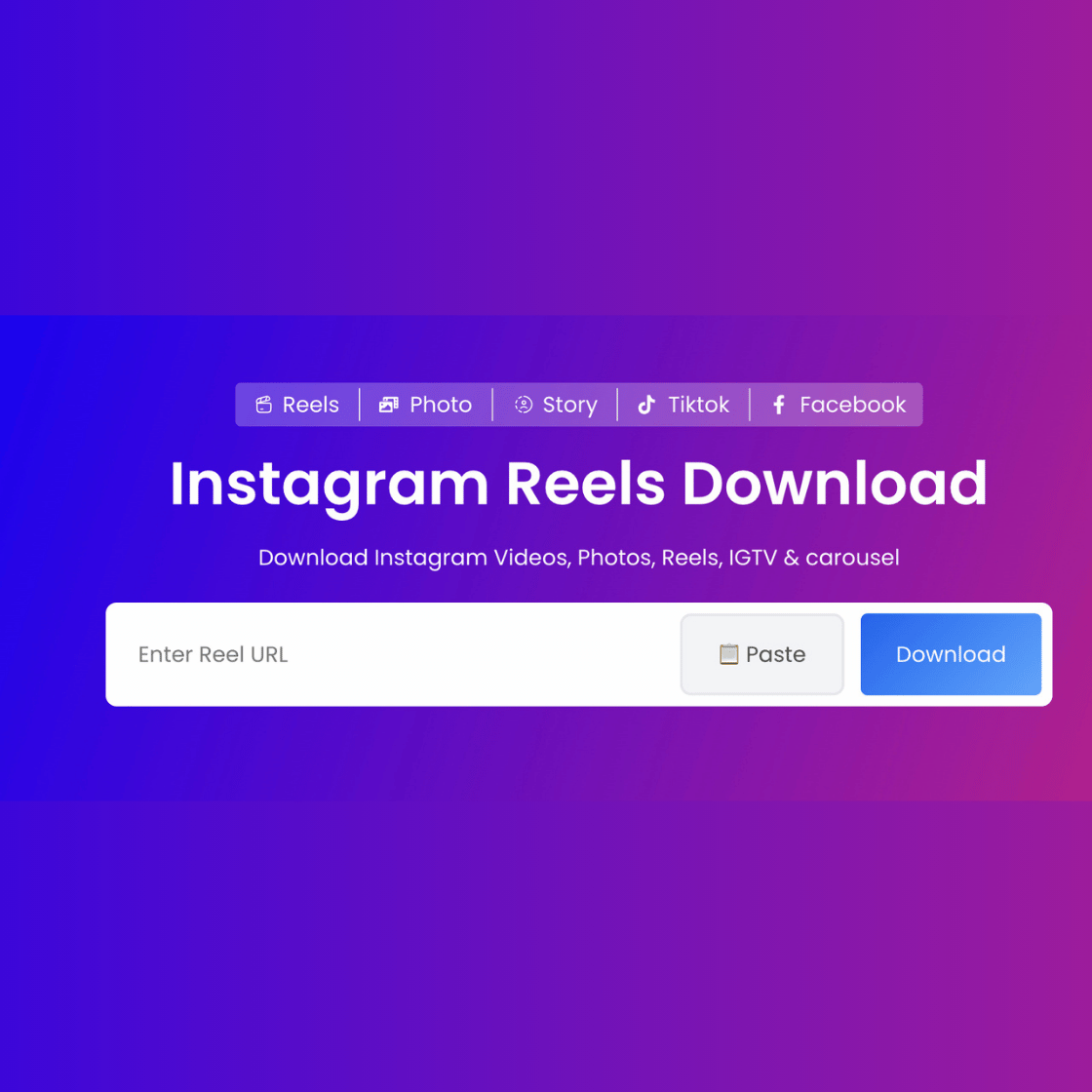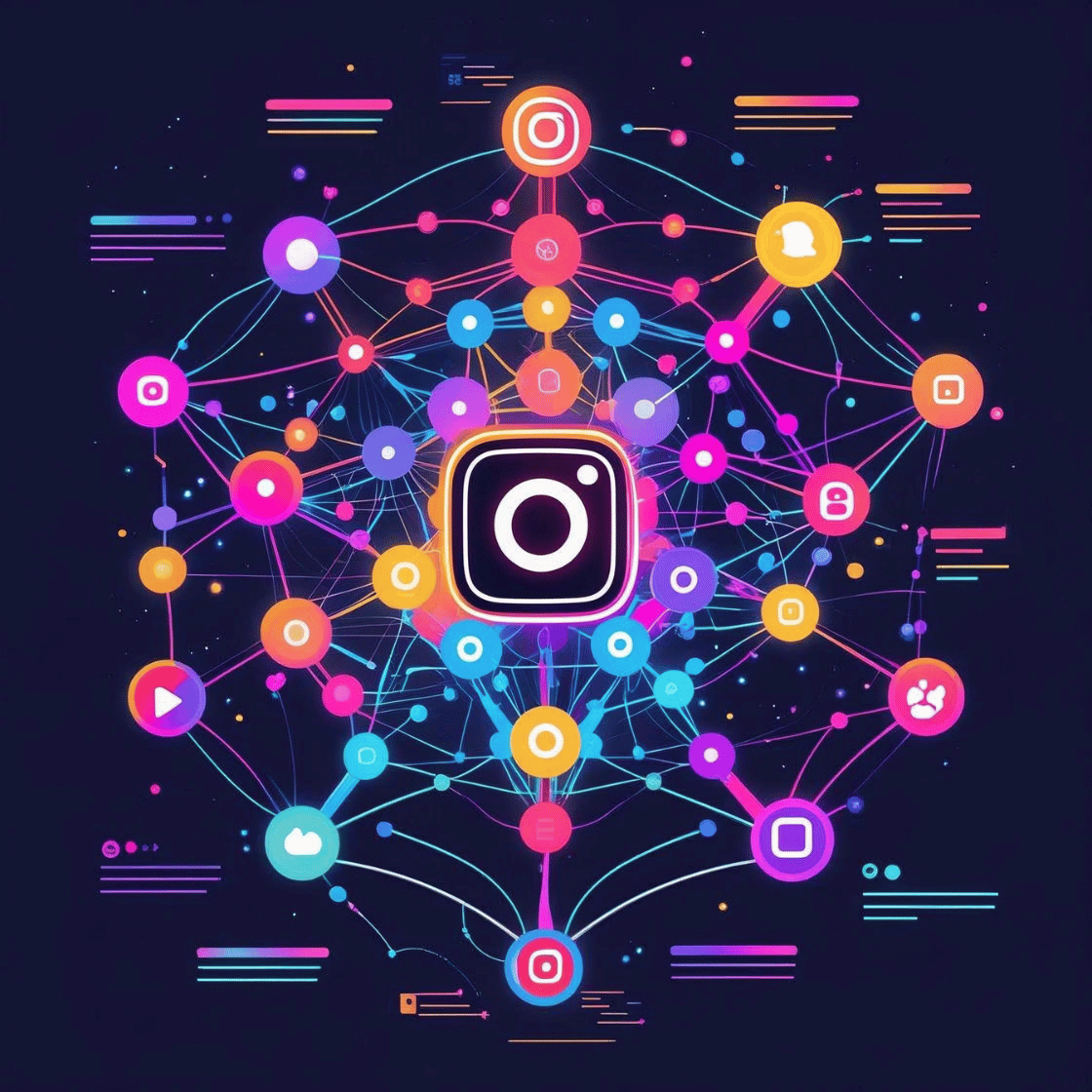Downloading online videos from the internet is easy. But doing it the wrong way can cause problems. You may end up with poor-quality videos, viruses, or even break platform rules.
This guide will help you learn the most common mistakes people make while downloading online videos and how to avoid them.
Let’s make sure you save videos the smart and safe way.
1. Using Untrusted Tools or Websites
Many websites promise free video downloads. But some are full of ads, pop-ups, or malware.
What goes wrong:
-
They ask for your login or phone number
-
They flood your screen with fake “Download” buttons
-
They install hidden programs on your device
How to avoid:
-
Use trusted sites like FastVideoSave.app
-
Never download from sites that look suspicious
-
Avoid clicking on too many ads
Always check for HTTPS in the site URL. This means it’s secure.
2. Downloading Videos Without Checking Quality
Many users download a video only to find it’s blurry, pixelated, or has no sound.
What goes wrong:
-
You pick the default low-resolution option
-
You forget to check video settings
-
The site compresses the file too much
How to avoid:
-
Choose HD (720p or 1080p) when available
-
Use tools that support high-definition downloads
-
Check file size—tiny files often mean low quality
HD videos look better and offer a better viewing experience.
3. Ignoring Legal Rules and Copyrights
Not every video online is free to download. Many are protected by copyright laws.
What goes wrong:
-
You save someone else’s video without permission
-
You repost downloaded content as your own
-
You use videos in ads or business promotions
How to avoid:
-
Download only your own content or public domain videos
-
Never share or sell downloaded videos
-
Read the platform’s terms of service
Just because it’s online doesn’t mean it’s free to use.
4. Downloading Private or Restricted Content
Trying to download content from private accounts or locked profiles is risky.
What goes wrong:
-
You violate someone’s privacy
-
You use third-party tools that bypass restrictions
-
You may face bans or even legal action
How to avoid:
-
Only download public videos
-
Get permission if the video is not yours
-
Respect privacy and platform boundaries
Private content is meant to stay private.
5. Using Apps That Ask for Your Login
Some tools ask for your Instagram, Facebook, or TikTok credentials.
What goes wrong:
-
Your account may get hacked
-
Bots may post or message from your profile
-
You risk losing your followers or content
How to avoid:
-
Use no-login tools like Fast Video Save
-
Never enter your social media passwords into third-party apps
-
If it feels unsafe, it probably is
Always keep your account secure.
6. Downloading on Mobile Without Checking Storage
HD videos can be large in size. Mobile phones can run out of space quickly.
What goes wrong:
-
You get “Storage Full” errors
-
The video gets corrupted during download
-
Your phone slows down
How to avoid:
-
Check your phone storage before downloading
-
Use cloud storage (Google Drive, iCloud) for backups
-
Delete videos you no longer need
Keep your downloads organized.
7. Not Organizing Saved Videos
Many people save videos but forget where they put them.
What goes wrong:
-
Files are lost or duplicated
-
It’s hard to find videos later
-
Some videos never get watched
How to avoid:
-
Create folders (e.g., “Tutorials,” “Funny Reels,” “Fitness”)
-
Rename videos by topic or date
-
Use apps that allow you to manage downloads easily
Being organized saves time later.
8. Downloading on Public Wi-Fi Without Protection
Public Wi-Fi is not always safe. Anyone on the same network can monitor your activity.
What goes wrong:
-
Your data gets stolen
-
You download infected files
-
Hackers can access your device
How to avoid:
-
Use a VPN when on public Wi-Fi
-
Only download on trusted networks
-
Avoid sensitive downloads in public places
Safety should always come first.
9. Reposting Downloaded Content Without Credits
Even if you downloaded a video legally, sharing it without giving credit is still wrong.
What goes wrong:
-
You get flagged for copyright infringement
-
The original creator may report your post
-
You lose followers or damage your reputation
How to avoid:
-
Always credit the original creator
-
Ask for permission before sharing
-
Avoid editing out watermarks
Respect creators. They worked hard to make the content.
10. Downloading Files with Suspicious Extensions
Video files should come in formats like .mp4, .mov, or .avi.
What goes wrong:
-
You download a
.exefile instead—it’s malware -
Unknown extensions may damage your device
-
The video won’t play properly
How to avoid:
-
Stick to common video file formats
-
Use reliable downloaders like FastVideoSave.app
-
Scan all files with antivirus software
Better safe than sorry.
FAQs: Avoiding Mistakes in Video Downloading
1. Is it safe to use online video downloaders?
Yes, if you use trusted ones like Fast Video Save. Avoid tools that ask for login or flood you with ads.
2. Can I download videos from private Instagram accounts?
No. It’s not legal or ethical. Always get permission before saving content from private accounts.
3. What format should I use to download videos?
Use .mp4 for best compatibility. Avoid .exe or other unknown formats.
4. Will downloading videos slow down my phone?
Only if your storage is full. Clear space or use cloud storage for large files.
5. Is it legal to repost downloaded videos?
Only if you have permission or give proper credit. Otherwise, it may lead to copyright issues.
Conclusion
Downloading videos online is easy, but doing it the wrong way can lead to trouble. Whether it’s poor quality, legal risks, or privacy issues—small mistakes can have big effects.
Avoid these common errors and download videos the smart way.
Use a safe and trusted tool like FastVideoSave.app. It helps you save videos without logins, apps, or risks—and keeps the original quality intact.