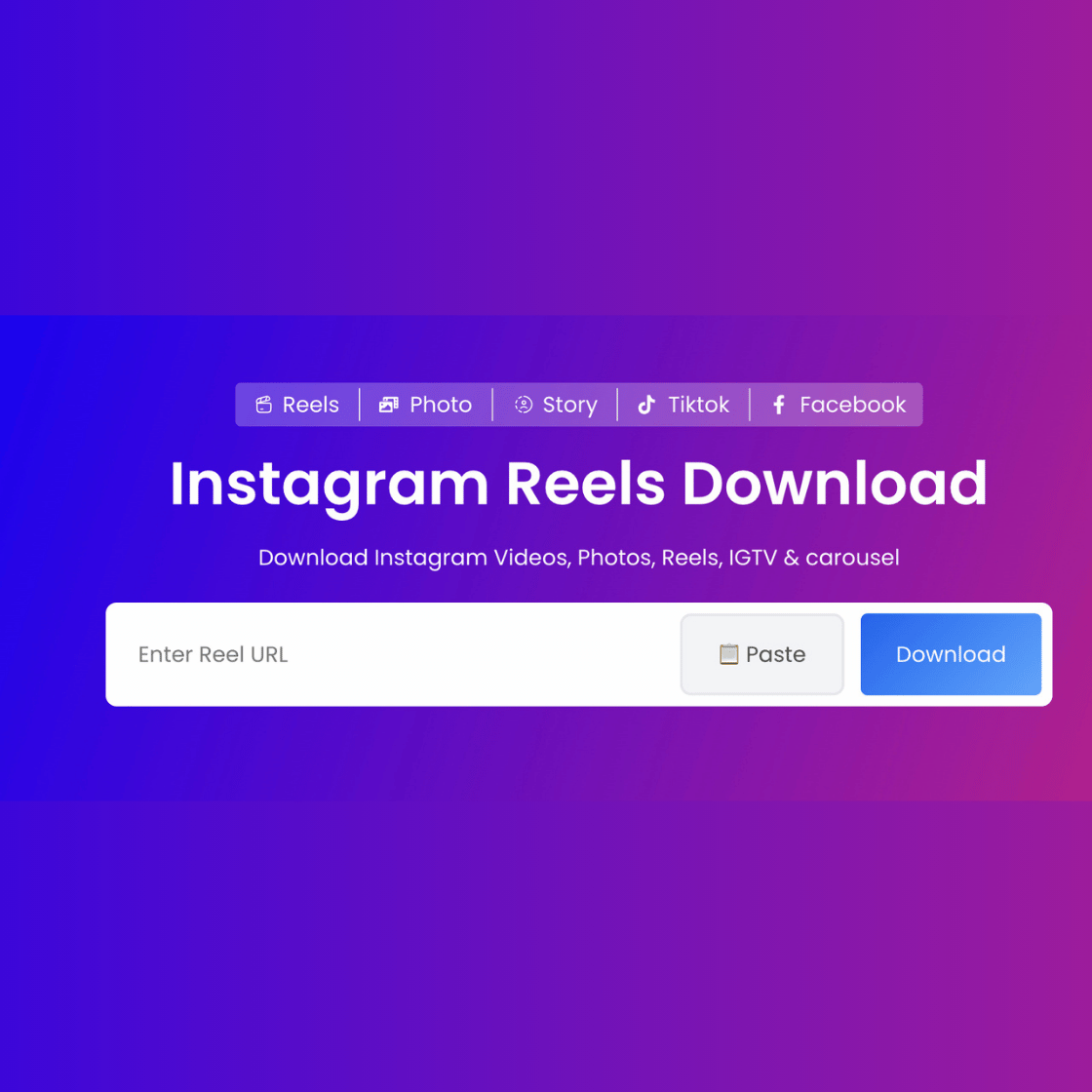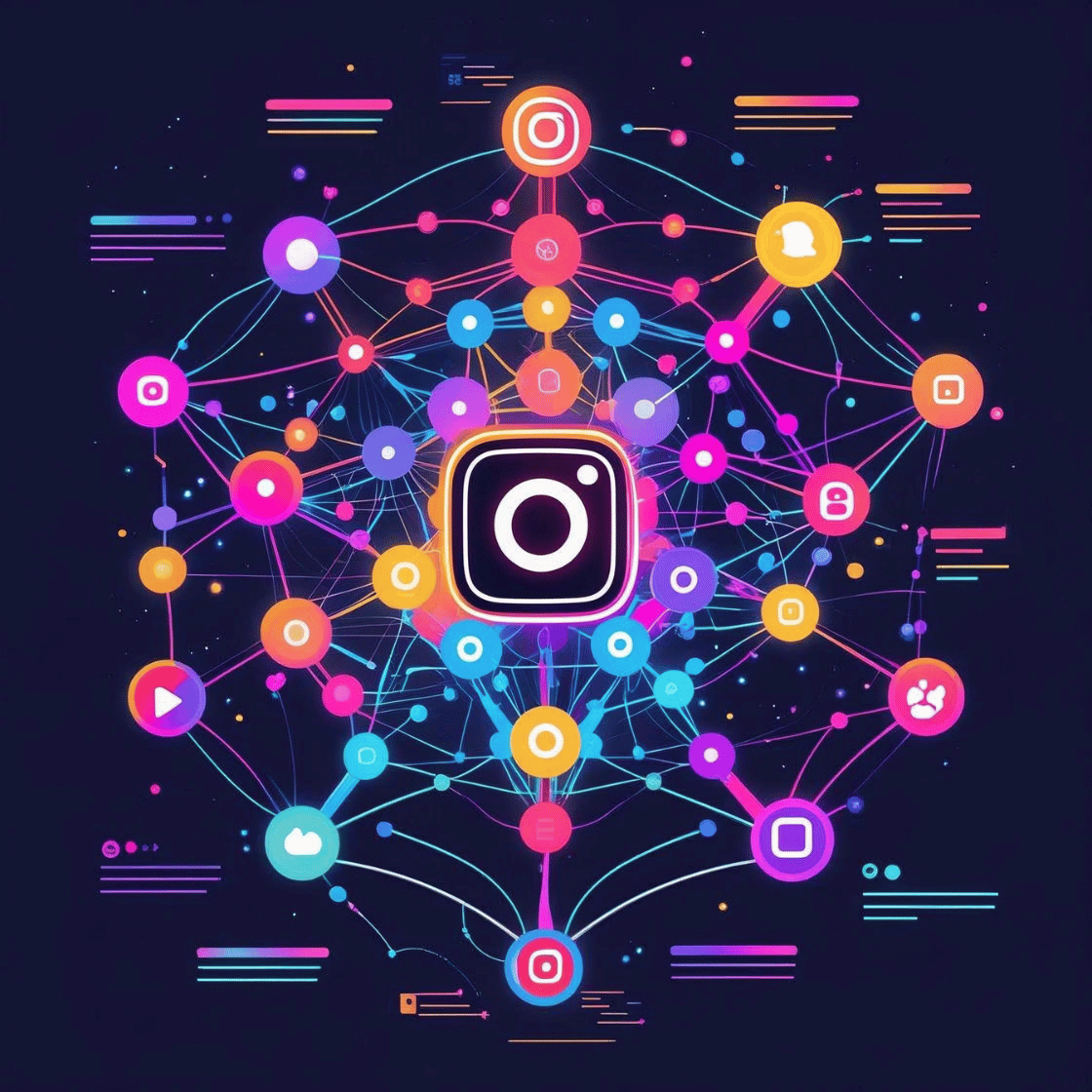We all love watching videos. Whether it’s a movie, a tutorial, or a funny reel, video content is everywhere. But not all videos look the same. Some are clear and sharp. Others are blurry and pixelated.
The difference is video quality. And it matters more than you think.
In this article, we explain why video quality is important, and share simple tips to help you download high-definition (HD) videos the right way.
1. What Is Video Quality?
Video quality means how good a video looks when you play it. It depends on:
-
Bitrate (amount of data per second)
-
Frame rate (smoothness of motion)
-
Compression (how the video is packed)
Higher quality means clearer visuals, smoother motion, and better detail.
2. Why Video Quality Is Important
✅ Better Viewing Experience
HD videos are easier on the eyes. They show detail clearly. This matters when watching:
-
Tutorials (so you can read on-screen text)
-
Product videos (to see fine details)
-
Movies or shows (for immersive viewing)
✅ Professional Look
If you’re a content creator, poor quality can hurt your brand. HD content builds trust. It shows effort and value.
✅ Useful for Education and Business
High-quality videos help in:
-
Online classes
-
Video meetings
-
Product demos
People understand and remember better when visuals are clear.
3. What Is HD, Full HD, and 4K?
Here’s a quick breakdown:
| Quality Label | Resolution | Description |
|---|---|---|
| SD (Standard) | 480p | Basic quality |
| HD | 720p | Entry-level high definition |
| Full HD | 1080p | Crisp and clear |
| 2K | 1440p | Higher clarity |
| 4K (Ultra HD) | 2160p | Super sharp detail |
Choose at least 720p or 1080p for a good experience. Use 4K for large screens or professional use.
4. Common Problems with Low-Quality Videos
Low-quality videos may:
-
Look blurry or pixelated
-
Buffer more on streaming
-
Have bad lighting and color
-
Be hard to follow
This can ruin your experience, especially on bigger screens.
5. How to Check a Video’s Quality Before Downloading
Many platforms show video quality:
-
YouTube: Click the gear icon and check resolution
-
Instagram: Reels are often compressed; quality may vary
-
Facebook: Tap the video menu for resolution info
-
TikTok: Some videos are low-res to save data
Look for 720p or higher for better downloads.
6. Best Tools to Download HD Videos
Use tools that support high-quality downloads. One of the best is:
-
No login needed
-
Supports HD, Full HD, and more
-
Works on mobile and desktop
-
Keeps original quality—no watermark
Other tools may reduce resolution or compress the video.
7. How to Download HD Videos Safely
Follow these tips:
-
Always use trusted sites like FastVideoSave.app
-
Avoid apps that ask for login or phone access
-
Use Wi-Fi for large files
-
Choose the highest quality offered
-
Store videos in folders for easy access
Pro Tip: Check file size. Larger file often = better quality.
8. Optimize Storage for HD Videos
HD videos take more space. Here’s how to manage them:
-
Use cloud storage (Google Drive, Dropbox)
-
Compress without losing too much quality
-
Delete duplicates
-
Use external drives for archiving
Remember: 1080p videos may take 1-2GB per hour. 4K can take even more.
9. Should You Always Choose 4K?
Not always. 4K looks great, but:
-
It takes more space
-
Needs faster internet to download
-
May not show a difference on small screens
Choose 1080p for balance between quality and size.
10. Tips for Content Creators
If you make videos:
-
Record in high resolution (at least 1080p)
-
Use good lighting
-
Avoid over-compression
-
Upload HD versions to platforms
This makes your content stand out and look professional.
FAQs: Video Quality and HD Downloads
1. Why do my downloaded videos look blurry?
You may have downloaded a low-resolution version. Use tools that support 720p or higher. Try Fast Video Save for better clarity.
2. Can I change a 480p video to 1080p?
You can upscale, but it won’t add real quality. Always try to download the original HD version.
3. Do HD videos take more data to download?
Yes. Higher quality = larger file size. Use Wi-Fi or unlimited data plans.
4. Is there a legal way to download HD videos?
Yes. If the platform allows it or you’re downloading your own content. Tools like Fast Video Save help you do it safely.
5. What’s better: 1080p or 4K?
4K is sharper, but for most people, 1080p is enough. It looks great and saves space.
Conclusion
Video quality is not just about looks. It affects how you enjoy, share, and use video content. Whether you’re learning, entertaining, or creating—HD matters.
Make the smart choice. Always aim for high-resolution videos. Use safe tools like Fast Video Save to download HD content quickly and legally.