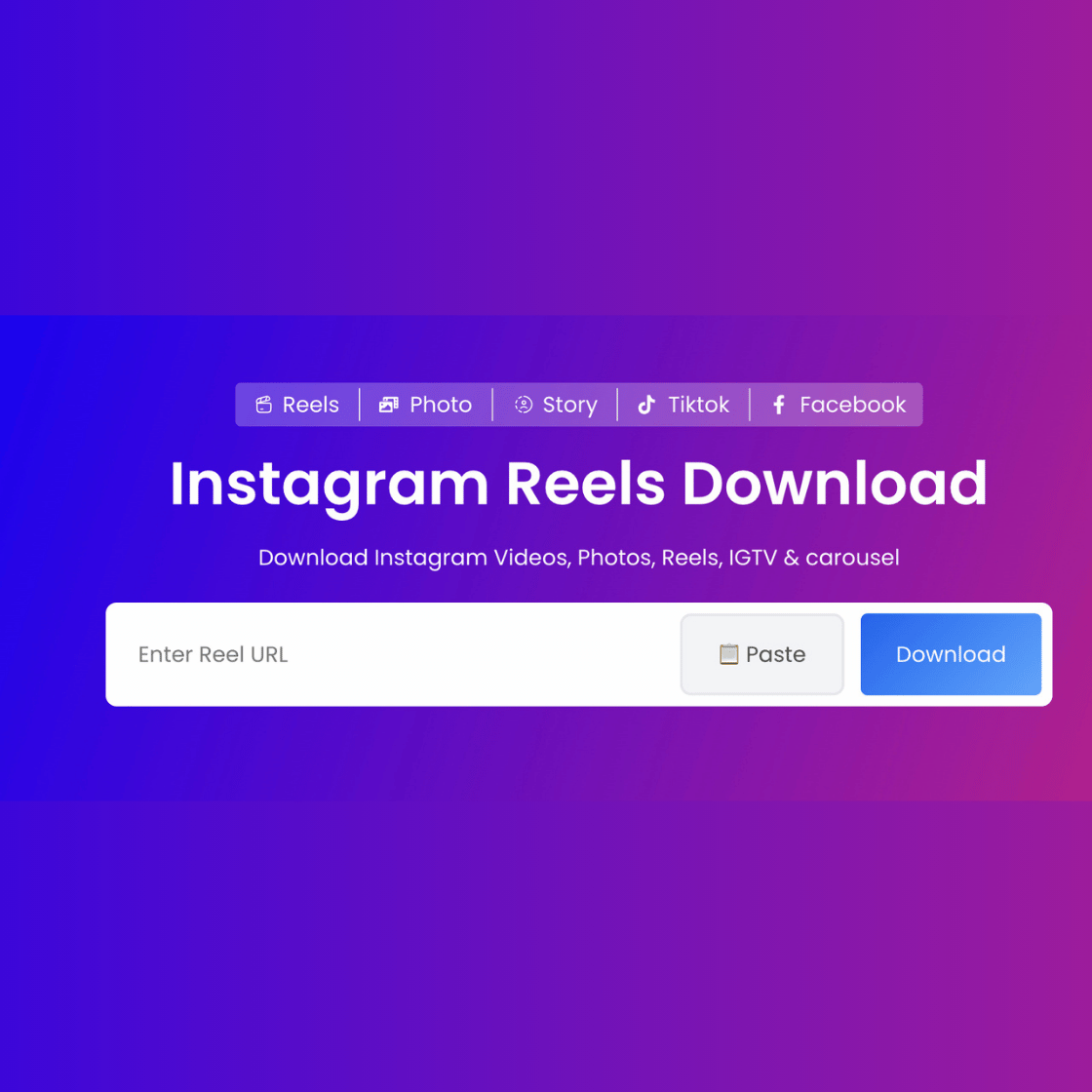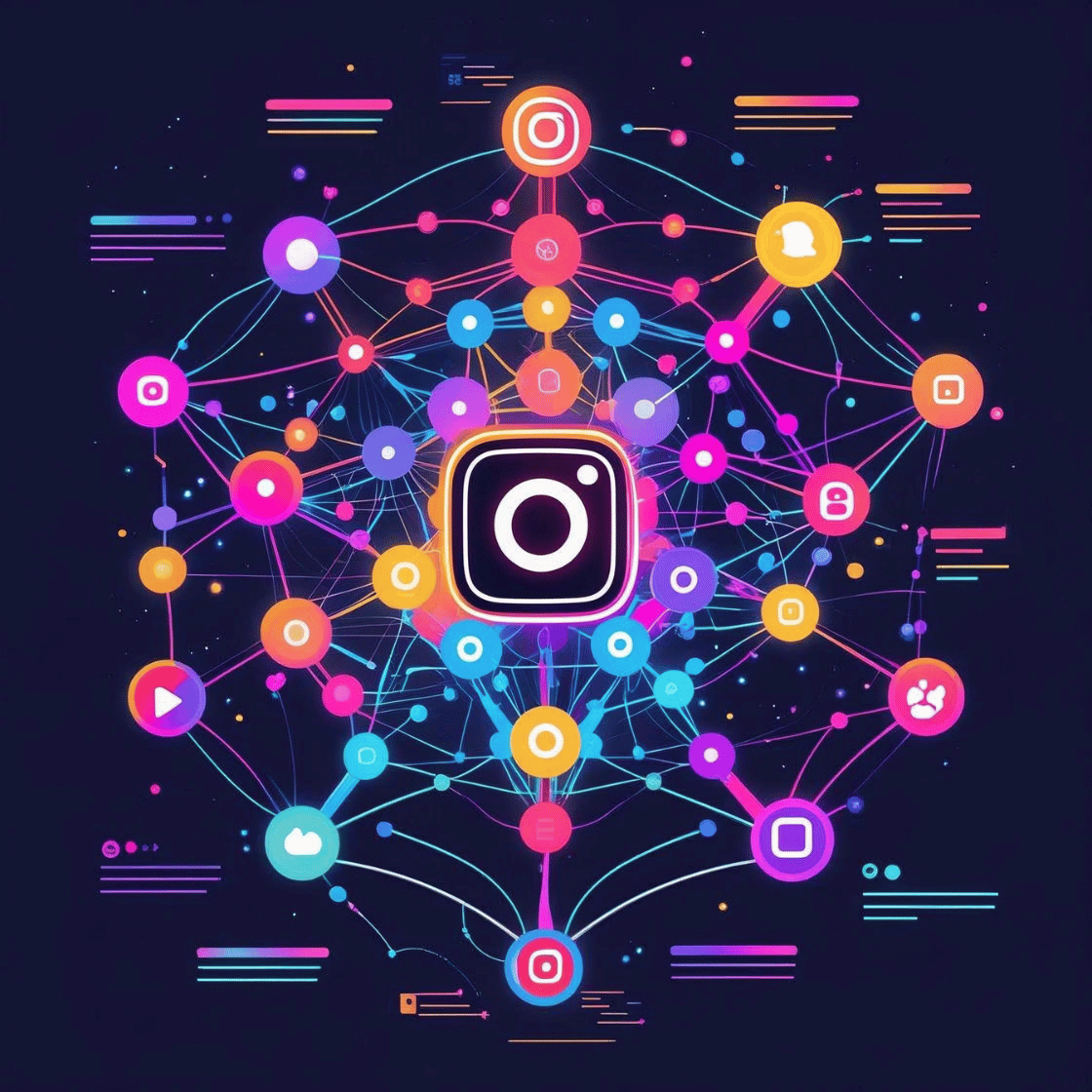TikTok is full of amazing videos. From funny clips to educational tips, there’s always something worth saving. But if you’ve ever tried downloading TikTok videos, you probably noticed one thing—they often come with a watermark.
That watermark shows the username and TikTok logo. It can be distracting. If you’re saving a video for personal use or offline viewing, you probably want a clean copy.
In this blog, we’ll show you the easiest way to download TikTok videos without watermarks, safely and for free. It only takes a few steps using Fast Video Save.
Why People Download TikTok Videos
People download TikTok videos for many good reasons:
-
📶 To watch offline during travel
-
🎓 To save tips, recipes, or tutorials
-
💡 To gather content ideas
-
🧘♀️ To keep motivational or health videos
-
💾 To save their own content
-
🧑🏫 To use clips for learning or personal projects
But having the video without the watermark makes it look clean and professional.
Problems With Other Download Methods
Not all download tools are equal. Some methods come with issues:
❌ Watermarks
Almost all built-in downloads on TikTok include the watermark.
❌ App Required
Some tools force you to install apps or extensions.
❌ Login Needed
You may be asked to log in with your TikTok account, which can be risky.
❌ Low Video Quality
The downloaded video might look blurry or pixelated.
❌ Annoying Ads
Free apps often show popups or redirect you to spam sites.
✅ The Best Tool: Fast Video Save
Fast Video Save is the easiest and safest way to download TikTok videos without watermark and in HD quality.
You don’t need to:
-
Install anything
-
Create an account
-
Deal with ads
-
Lose quality in your downloads
It’s a web-based tool that works on any browser.
Step-by-Step: How to Download TikTok Videos Without Watermarks
Here’s how to do it in 3 simple steps:
🔹 Step 1: Copy the TikTok Video Link
Open TikTok and find the video you want to download.
-
Tap the Share button (arrow icon)
-
Select “Copy Link”
This saves the video link to your clipboard.
🔹 Step 2: Open Fast Video Save
Go to your browser and visit:
No login required.
🔹 Step 3: Paste and Download
Paste the TikTok link into the text box on the homepage.
Click Download.
In a few seconds, your video will be ready.
Choose the no-watermark version and download it in HD.
That’s it!
Why Fast Video Save is Better
Here’s what sets it apart from other tools:
| Feature | Fast Video Save | Other Tools |
|---|---|---|
| No Watermarks | ✅ Yes | ❌ Most Add Watermarks |
| HD Quality | ✅ Yes | ❌ Often Blurry |
| No Login Needed | ✅ Yes | ❌ Often Required |
| No App Required | ✅ Yes | ❌ App Must Be Installed |
| Works on All Devices | ✅ Yes | ❌ Device Limitations |
| 100% Free | ✅ Yes | ❌ Hidden Costs |
Supported Devices
You can use Fast Video Save on:
📱 Mobile Devices (Android or iPhone)
-
Open the link in Safari or Chrome
-
Download directly to your phone’s gallery or file manager
💻 Desktop or Laptop
-
Use any browser like Chrome, Edge, or Firefox
-
Downloaded videos go to your “Downloads” folder
It works the same on all platforms.
When Is It Okay to Download TikTok Videos?
You can save videos for:
-
Personal use
-
Offline viewing
-
Saving your own content
-
Reviewing content later
Don’t use downloaded videos to:
-
Re-upload without credit
-
Claim someone else’s content
-
Violate TikTok’s terms
Always respect creators’ rights and keep it ethical.
✅ Frequently Asked Questions (FAQ)
1. Can I download private TikTok videos?
No. Only public videos can be downloaded using this method.
2. Will there be any watermark on the video?
No. Fast Video Save removes watermarks and gives you a clean version.
3. Do I need to install an app?
No. You can use it directly from any browser.
4. Does it work on iPhone and Android?
Yes. It works perfectly on both.
5. Is the download quality good?
Yes. You can choose HD quality when available.
6. Can I download multiple videos?
Yes. Just repeat the steps for each TikTok video you want to save.
7. Is Fast Video Save really free?
Yes. It’s 100% free to use and has no hidden fees.
Best Practices for Downloading TikTok Videos
-
✅ Choose videos from public creators
-
✅ Make sure your download link is correct
-
✅ Pick the HD option when available
-
✅ Save videos in organized folders
-
✅ Use for educational or personal use only
-
✅ Don’t repost without credit or permission
Final Thoughts
Downloading TikTok videos is easy. But doing it without the watermark and without losing quality can be tricky—unless you use the right tool.
With Fast Video Save, it takes just a few seconds to save any public TikTok video in HD. No apps, No login, No watermark. Just simple, clean downloads.
Whether you’re a content creator, a student, or someone who loves saving useful content—Fast Video Save is the smartest choice.