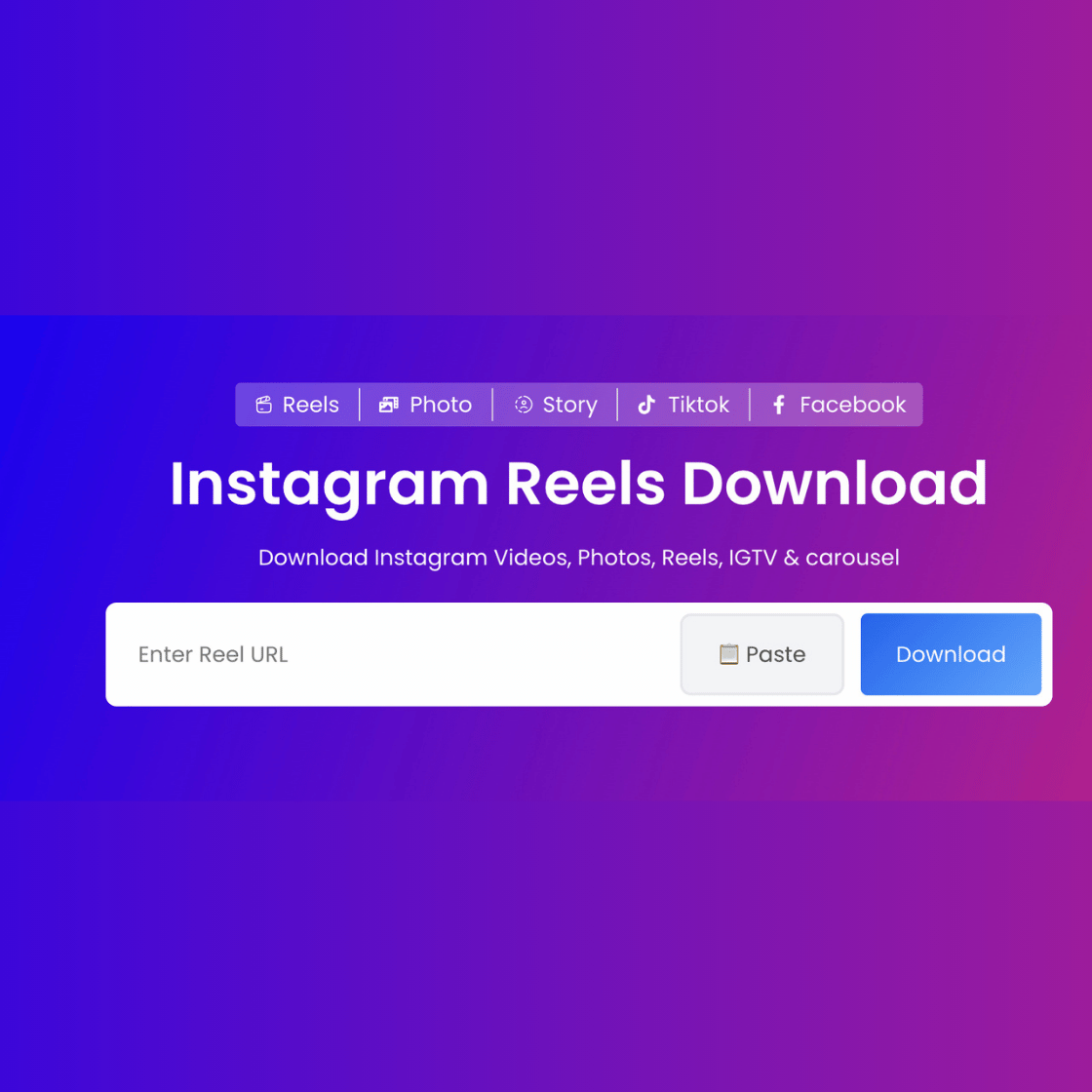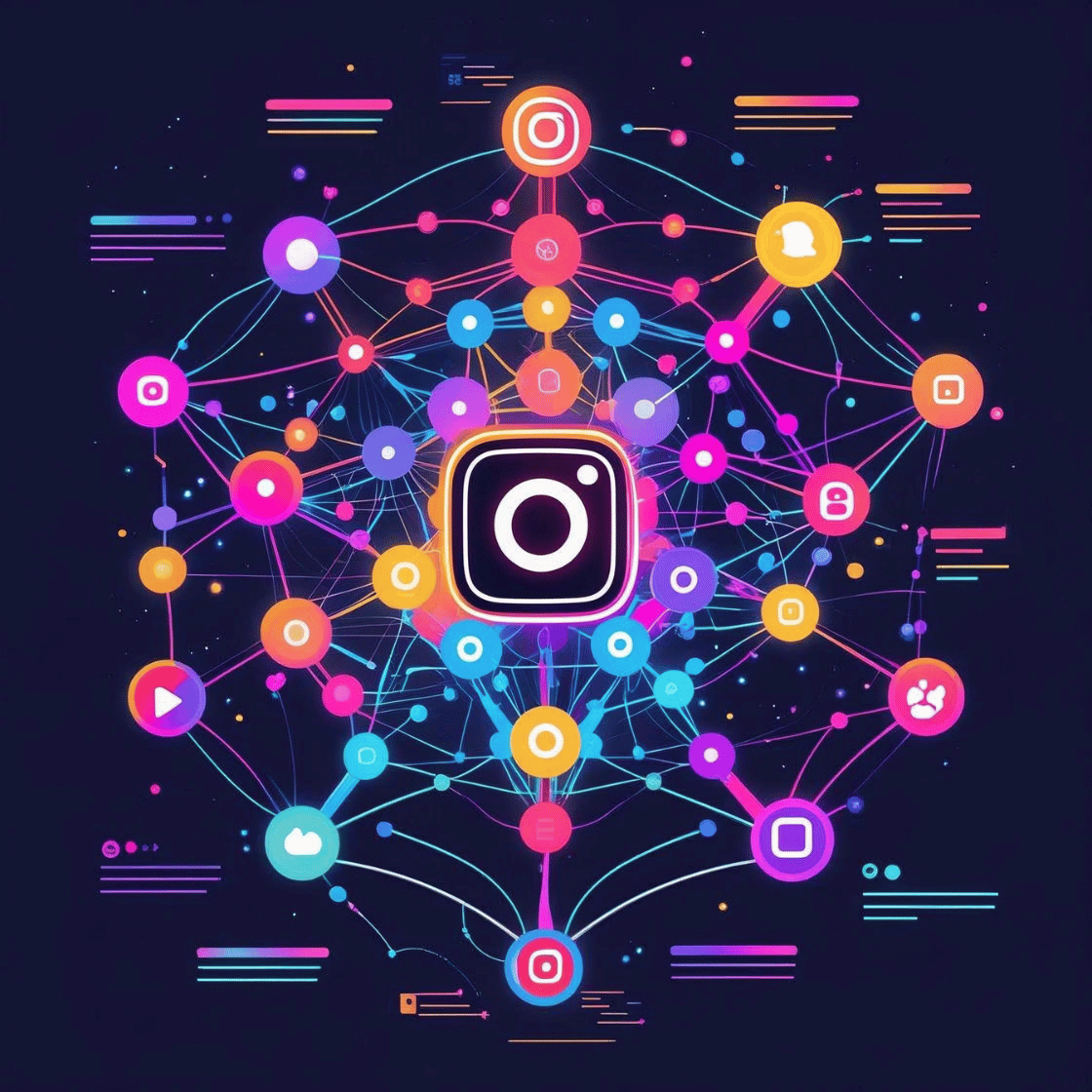Facebook is full of videos. You might see a funny clip, a news report, or a recipe you want to keep. But how can you save Facebook videos in HD to your phone, tablet, or computer?
Many people try screen recording. Some take screenshots. Others try unsafe apps. These methods either reduce the quality or take too much time.
There is a better way. In this guide, you will learn the easiest way to save Facebook videos in HD on any device using Fast Video Save. It works without apps, accounts, or software.
Why Save Facebook Videos Offline?
There are many good reasons to download Facebook videos:
-
📴 Watch videos offline
-
💾 Save storage by removing the app
-
📚 Keep tutorials, lectures, or tips
-
🍿 Share videos with family or friends
-
🧘 Save motivation, stories, or health tips
-
📶 Avoid buffering during slow internet
Saving videos means you have access anytime, anywhere—even without a network.
Common Problems With Other Methods
Most people try other tools first. But these often create problems like:
❌ Poor video quality
Many apps save videos in low resolution or blurry format.
❌ Apps need installation
They take up space and may slow your phone or PC.
❌ Login required
Untrusted apps may ask for your Facebook login, which is risky.
❌ Watermarks
Some tools place their logo on your video.
❌ Too many ads or popups
Free apps may show annoying ads that make the process slow and unsafe.
You can avoid all of these by using a simple browser-based tool.
Use Fast Video Save – The Best Way to Download in HD
Fast Video Save is an online tool made for saving social media content. It works for Facebook, Instagram, and TikTok.
✅ What Makes It Better:
-
HD download quality
-
Fast and clean design
-
No watermarks
-
Works on mobile and desktop
-
No personal info required
-
100% free
Step-by-Step: Save Facebook Videos in HD Using Fast Video Save
This process takes less than a minute.
🔹 Step 1: Copy the Video Link
On Facebook:
-
Tap the “Share” button on the video
-
Then tap “Copy Link”
On desktop:
-
Right-click on the video’s timestamp or options
-
Select “Copy link”
🔹 Step 2: Open Fast Video Save
Go to your browser and visit https://fastvideosave.app.
🔹 Step 3: Paste the Link
Paste your copied Facebook video link in the input box.
🔹 Step 4: Click the Download Button
Click “Download” and wait a few seconds.
🔹 Step 5: Choose Quality
Select HD for the best quality. The download starts instantly.
Works on Any Device
📱 On Mobile (Android/iPhone):
-
Use any browser like Chrome or Safari
-
Paste the link, download, and find the file in your downloads folder
💻 On Desktop/Laptop:
-
Use Chrome, Edge, Firefox, or Safari
-
Saved videos appear in your downloads folder
-
Watch in any media player
You can also transfer videos between devices using cloud storage or a USB cable.
Tips for Best Results
-
Use a strong internet connection for faster downloads
-
Only save public videos
-
Choose HD if available
-
Organize videos into folders for easy access
-
Respect copyright and don’t repost without permission
When Is It Okay to Save Facebook Videos?
You can safely download and store videos if:
-
The content is public
-
You’re using it for personal viewing
-
You’re not editing or reposting the content without permission
Do not download or reuse:
-
Paid videos
-
Private content
-
Anything marked “Copyrighted” or “Licensed”
Always follow Facebook’s terms and respect content creators.
✅ Frequently Asked Questions (FAQ)
1. Can I save private Facebook videos using this method?
No. Only public videos can be downloaded. This protects user privacy.
2. Does Fast Video Save require an app?
No. It works in your browser—no download or app needed.
3. Will my videos have a watermark?
No. Your saved videos will be clean and watermark-free.
4. Can I download Facebook live videos?
Yes, after the live stream ends and is posted publicly.
5. Is this method free?
Yes. Fast Video Save is 100% free to use.
6. Will it work on iPhone and Android?
Yes. It works perfectly on both platforms using any modern browser.
7. Do I need a Facebook account to use Fast Video Save?
No. You only need the public video link to save content.
Final Thoughts
Downloading Facebook videos in HD doesn’t have to be hard. You don’t need shady apps or complicated logins. With Fast Video Save, you can save your favorite videos in just a few steps.
It’s easy. It’s clean. It works on all devices.
Whether you’re saving a memory, a tutorial, or something funny—you deserve to keep it in full quality.
So skip the apps and go direct. Try Fast Video Save today.